Personal understanding of educational technology

Hey grad buddies! Imagine our education journey is like a magical kingdom, and educational technology is the wizard casting spells to make learning super cool. Ready for the adventure? Here’s my story, simplified and spiced up with easy words!


Epistemologies and Philosophies… So Old, Yet So New to Me!
Ed Tech Origins and Understandings
Summary of Learning
For my summary of learning I have chosen to create a map of my mind & journey through this course. I have created a reading/poem that contains all my thoughts & feelings through each assignment, topic, and learning curve. I then reflected this onto paper. I debated perfecting it or changing it, but decided to keep it the way it was because I feel if your summary of learning is honestly reflecting your journey, there will be many imperfections along the way. Please click on the video below to watch my map come to life!
Link to my Summary of Learning video.
Another big thank you to each & everyone of you, this class has been great! Enjoy the rest of your summer & best of luck with the rest of your studies.
Class Prototype Course Walk Through
This class has been so beneficial in so many ways. I have thoroughly enjoyed creating a class prototype & look forward to implementing it into my future classroom. The ADDIE template really helped to guide me & get me started on the right foot. I know I will use all of these strategies & tools in the future as I continue to embrace & incorporate a blended learning approach for my students.
As much as this class seemed to fly by & we only had 4 online classes together, I appreciated that time together. I always looked forward to seeing my peer’s faces & having class discussions on such important topics. The breakout rooms filled with conversations & feedback was very much appreciated & enjoyed on my end.
In regards to our last classes breakout room sharing, there was feedback in the form of ensuring we were all on a similar track, yet appreciating each other’s differences in creations. We all seemed to have a unique approach, but supported the process & individual journey we all went on to get to where we got. I am thankful to my group for providing a safe & welcoming atmosphere when sharing my course prototype.
Here is the link to my Course Prototype Walk Through. Enjoy!
That’s a wrap! 😊🥳👏
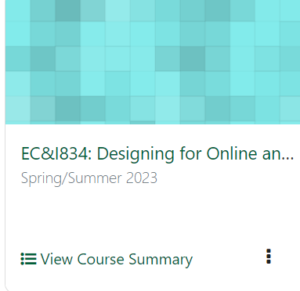 It is hard to believe this class has come to an end. I have learned so much over the past month when it comes to online and blended learning. This course did an excellent job of breaking down the different components of creating an online/blended prototype and provided us with the opportunity to engage with the intricate process. After careful consideration, I opted to create a blended course prototype for this class that could support what we learn in class and hopefully push my students to further their learning in French while providing them with different activities that will explore different concepts we learn in French Language Arts. When we had to pick a topic to center our course prototype around, I knew I wanted to create a resource I could use in my classroom with my kiddos and I figured French is a huge component in the Grade 2 curriculum in French Immersion that would allow me some flexibility and variety when creating my lessons.
It is hard to believe this class has come to an end. I have learned so much over the past month when it comes to online and blended learning. This course did an excellent job of breaking down the different components of creating an online/blended prototype and provided us with the opportunity to engage with the intricate process. After careful consideration, I opted to create a blended course prototype for this class that could support what we learn in class and hopefully push my students to further their learning in French while providing them with different activities that will explore different concepts we learn in French Language Arts. When we had to pick a topic to center our course prototype around, I knew I wanted to create a resource I could use in my classroom with my kiddos and I figured French is a huge component in the Grade 2 curriculum in French Immersion that would allow me some flexibility and variety when creating my lessons.
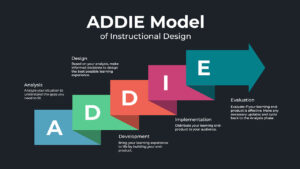 The ADDIE template was an incredibly helpful tool that really helped me out with the development of my course prototype that allowed me to plan and organize the course content, assessment tools, and course layout. This template encouraged me to consider the reasons a blended prototype of this nature would be beneficial to my students and it encouraged me to link clear outcomes with my course objective. It was definitely a helpful tool in the development stage of my blended course prototype.
The ADDIE template was an incredibly helpful tool that really helped me out with the development of my course prototype that allowed me to plan and organize the course content, assessment tools, and course layout. This template encouraged me to consider the reasons a blended prototype of this nature would be beneficial to my students and it encouraged me to link clear outcomes with my course objective. It was definitely a helpful tool in the development stage of my blended course prototype.
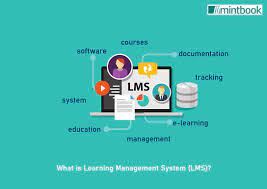 Choosing an LMS (Learning Management System) was a little tricky due to all the different options that were available to choose from. Among some of the different choices for different learning management systems we could choose from were the following: Microsoft Teams, Blackboard, Google Classroom, Canvas, and Moodle just to name a few. Seeing as I wanted to create a blended course prototype that I could use with my students in the fall, I opted for an LMS that is supported by my division that I would have access to and the kids would as well. Google Classroom turned out to be a great choice for an LMS for my blended course. It is incredibly user-friendly and this LMS has allowed me to organize my course content efficiently while making it accessible to my students. I like that there is a Google Meet link assigned to our course in case we ever
Choosing an LMS (Learning Management System) was a little tricky due to all the different options that were available to choose from. Among some of the different choices for different learning management systems we could choose from were the following: Microsoft Teams, Blackboard, Google Classroom, Canvas, and Moodle just to name a few. Seeing as I wanted to create a blended course prototype that I could use with my students in the fall, I opted for an LMS that is supported by my division that I would have access to and the kids would as well. Google Classroom turned out to be a great choice for an LMS for my blended course. It is incredibly user-friendly and this LMS has allowed me to organize my course content efficiently while making it accessible to my students. I like that there is a Google Meet link assigned to our course in case we ever need to meet online as well as a class code that will help students gain access to the Google Classroom. Classwork was super easy to set up and organize; you could easily create different topics and add assignments, quizzes, and material, or even reuse a previous post. Once my assignment – Module 1 – was created, I was able to effortlessly upload videos, activities, google slides, boom cards, Quizizz/Quizlet activities, and even Flip activities. Another nice feature was being able to write prompts for your assignments where you could provide students with additional information and instructions. I really love that we can add other teachers to our Google Classroom which is a nice feature in case you plan to work with other staff when planning the course material. I plan on adding my LRT (Learning Resource Teacher) and Administration Team so they can be aware of what we are studying now.
need to meet online as well as a class code that will help students gain access to the Google Classroom. Classwork was super easy to set up and organize; you could easily create different topics and add assignments, quizzes, and material, or even reuse a previous post. Once my assignment – Module 1 – was created, I was able to effortlessly upload videos, activities, google slides, boom cards, Quizizz/Quizlet activities, and even Flip activities. Another nice feature was being able to write prompts for your assignments where you could provide students with additional information and instructions. I really love that we can add other teachers to our Google Classroom which is a nice feature in case you plan to work with other staff when planning the course material. I plan on adding my LRT (Learning Resource Teacher) and Administration Team so they can be aware of what we are studying now.
 Having the opportunity to create interactive videos was another fun feature we learned to use in this class. I was not familiar with Lumi and did not know how to make videos interactive before this course. I was happy to have learned about this program because my pre-recorded lessons were a little long and I was looking for ways to keep my students engaged when having to watch a 20-minute lesson. Lumi allowed me to insert different activities throughout my pre-recorded lesson that I chose to use as checkpoints with my students by including some true and false questions, multiple choice questions, and links to a couple of activities on Quizizz. I am really looking forward to playing around with this tool and finding other ways to make my activities and lesson interactive.
Having the opportunity to create interactive videos was another fun feature we learned to use in this class. I was not familiar with Lumi and did not know how to make videos interactive before this course. I was happy to have learned about this program because my pre-recorded lessons were a little long and I was looking for ways to keep my students engaged when having to watch a 20-minute lesson. Lumi allowed me to insert different activities throughout my pre-recorded lesson that I chose to use as checkpoints with my students by including some true and false questions, multiple choice questions, and links to a couple of activities on Quizizz. I am really looking forward to playing around with this tool and finding other ways to make my activities and lesson interactive.
 Getting a chance to meet with our classmates and receive feedback was incredibly useful. I loved getting to see all the different courses and how everyone’s prototype was different and unique. One of my classmates used Microsoft Teams, while the others used Canvas and Blackboard. Two of us in our breakout room opted for using Google Classroom – but I loved how we each set it up in our own way to match the needs and vision of our blended course. It was super informative to get a walkthrough of all these different learning management systems. I was happy to hear from my group members that they enjoyed the Flip activity I included for my kiddos and that my course was easy to follow (so fingers crossed that my students think the same thing in the fall haha); I have made a mental note to continue incorporating Flip activities in my following modules after our group discussion and if my students end up liking them, we could plan for two or more Flip activities within each module. Looking forward to “going live” in September!
Getting a chance to meet with our classmates and receive feedback was incredibly useful. I loved getting to see all the different courses and how everyone’s prototype was different and unique. One of my classmates used Microsoft Teams, while the others used Canvas and Blackboard. Two of us in our breakout room opted for using Google Classroom – but I loved how we each set it up in our own way to match the needs and vision of our blended course. It was super informative to get a walkthrough of all these different learning management systems. I was happy to hear from my group members that they enjoyed the Flip activity I included for my kiddos and that my course was easy to follow (so fingers crossed that my students think the same thing in the fall haha); I have made a mental note to continue incorporating Flip activities in my following modules after our group discussion and if my students end up liking them, we could plan for two or more Flip activities within each module. Looking forward to “going live” in September!
Here is a link to my course prototype walkthrough: Course walkthrough
And here is a link to my Summary of Learning for this semester: Summary of Learning – EC&I 834
Incorporating Valuable Interactions
Creating a Community & Building Connections
The article 6 Strategies for Building Community in Online Courses does a great job of explaining the importance of acknowledging that there will be a difference in connections made among the students depending on if the material is delivered online or face-to-face. However, I personally believe that at a young age the best way to make & build connections amongst peers is for there to be some level of in person learning. I think the option for blended learning can bring so many new & exciting levels to this, but there still holds great importance of face-to-face. Even though this unit can absolutely be offered online, I’m choosing to take this as a blended learning approach for this course.
OCL theory provides a model of learning in which students are encouraged and supported to work together to create knowledge: to invent, to explore ways to innovate, and, by so doing, to seek the conceptual knowledge needed to solve problems rather than recite what they think is the right answer.
Harasim (2017)
The following outlines the online learning platforms I will be using & how they help to create a connected community within our classroom. There are lots of opportunities for discussion, collaboration, and reflection, which is beneficial to their learning, but also helps for me to assess & gather their understanding. This unit has pushed me out of my comfort zone in many ways & I hope it does the same for my students, all while respecting their boundaries & differences.
Google Classroom
Google Classroom will be the bones & structure of this unit. Everything found below will be nicely outlined in an easy to follow structure for the students. This will be the place they can refer back to when needed & have access to all their resources & materials.
Google Slides
Google Slides provide the students a great opportunity for everyone to be working on one document at the same time. They can easily be assigned a slide & work simultaneously amongst their peers. The following are areas in this unit in which they will be using & benefiting from Google Slides…
- Stress case studies to reflect what their personal strategy would be
- Choose the stress strategy they find most beneficial for themselves from all the strategies we have previously been exploring & share their stress strategy to create a team built stress strategy document
Google Docs
Google Docs will be used similar to a piece of paper in most of these lessons & students will actually have the option to simply use a piece of paper if they would rather. The following is how Google Docs will be used as a reflection piece & can be shared with others…
- Explore & experiment with many stress strategies
- Daily reflection/check in on their stress & mental health
Google Forms
Google Forms is a great way to create a digital reflection. This is the one area where community & connection does not have a huge impact, however for many students typing is more ideal, so the following is a way in which it will be used…
- Personal reflection on what the students have learned through this course
Jamboard
Jamboard is where I will host almost all of our class discussions, thoughts, brainstorming, and idea sharing. This is an excellent resource where students can feel connected & involved. Jamboard will be used in many of my lessons, where students can comment individually, with partners, or in small groups; as well as anonymously and non anonymously. The following are just a couple of examples of how it will be used within this unit, but the options are endless…
- Discuss terms, descriptions, and emotions in a group setting
- Deeper exploration on why stress happens, why it differs between each person, & why it isn’t necessarily a negative thing
Lumi
Lumi is a great place for a video to be turned into an interactive lesson. I will have created three videos below (only one so far) where the students are given the opportunity to connect & engage with the material in front of them. I also think this is a great way for students to feel connected to myself as the teacher when I turn these books into an interactive experience.
- Book/read aloud to pause & replay at their own needs & Create a “Worry Monster” to practice throwing away our stressors
- Book/read aloud to pause & replay at their own needs & Guided Meditation
- Book/read aloud to pause & replay at their own needs & Art creation of their ideal calm spot
Kahoot
Kahoots are a great way for students to engage in online learning & material. Group Kahoots lets the students discuss & engage in a classroom setting all while broadening their learning experience.
- A group Kahoot to deeper their understandings of stress & broaden their own strategies
Conclusion
To me it is clear how helpful, accessible, and beneficial Google Classroom is. The article What is Google Classroom? All You Need to Know! is very helpful in understanding all its areas and benefits. I appreciate that our school division uses this platform, and that this course gave me the opportunity to explore & understand it further. I will definitely be incorporating it into more of my lessons & learning within my classroom this fall.

I would like to note that this unit can be completed in an online format or a blended learning format. If this were to be done online only, there would be a daily (for each lesson) meet up for me to go over the lesson & instructions (example: what is stress?), along with hosting a discussion with breakout rooms. Ideally this would be implemented in a blended learning format, where these instructions & discussions can be held in person and then they are given time & resources to explore further on their own or in small groups (using technology when applicable).
Accessible All For One or One For All
I really enjoyed last week’s lesson & discussion around accessibility & equity, especially in regards to online learning. I think there is some confusion with thinking that simply making resources & information available is accessible. However, that is where equity comes into play, because if you are simply making it “accessible” but not considering all needs or challenges that some of our students may face, you are not actually making it accessible for all.
Digital accessibility is important in all aspects of life and it’s especially valid in education. Schools shape how we see the world and pave the way for growth. Allowing everyone access to the same online content, virtual experiences, and digital devices is the only way we can move forward in this ever-connected global village.
Karas, A. (2022, October 5). What is Digital Accessibility? (and why it’s crucial at schools). ViewSonic Library. https://www.viewsonic.com/library/education/what-is-digital-accessibility-and-why-its-crucial-at-schools/
Of course when looking at the term “accessibility” we need to consider student access to technology & how that might play a part. However, I feel like identifying the needs of the students plays an equal part in this. An additional article that I found draws attention to these needs through an inclusive edtech perspective. The image below summarizes the areas that were discussed in the article, including hearing impairment, vision impairment, motor skills impairment, communication difficulties, and specific learning difficulties. I think understanding your student’s needs & how to properly make it accessible depending on the student is the most important part.
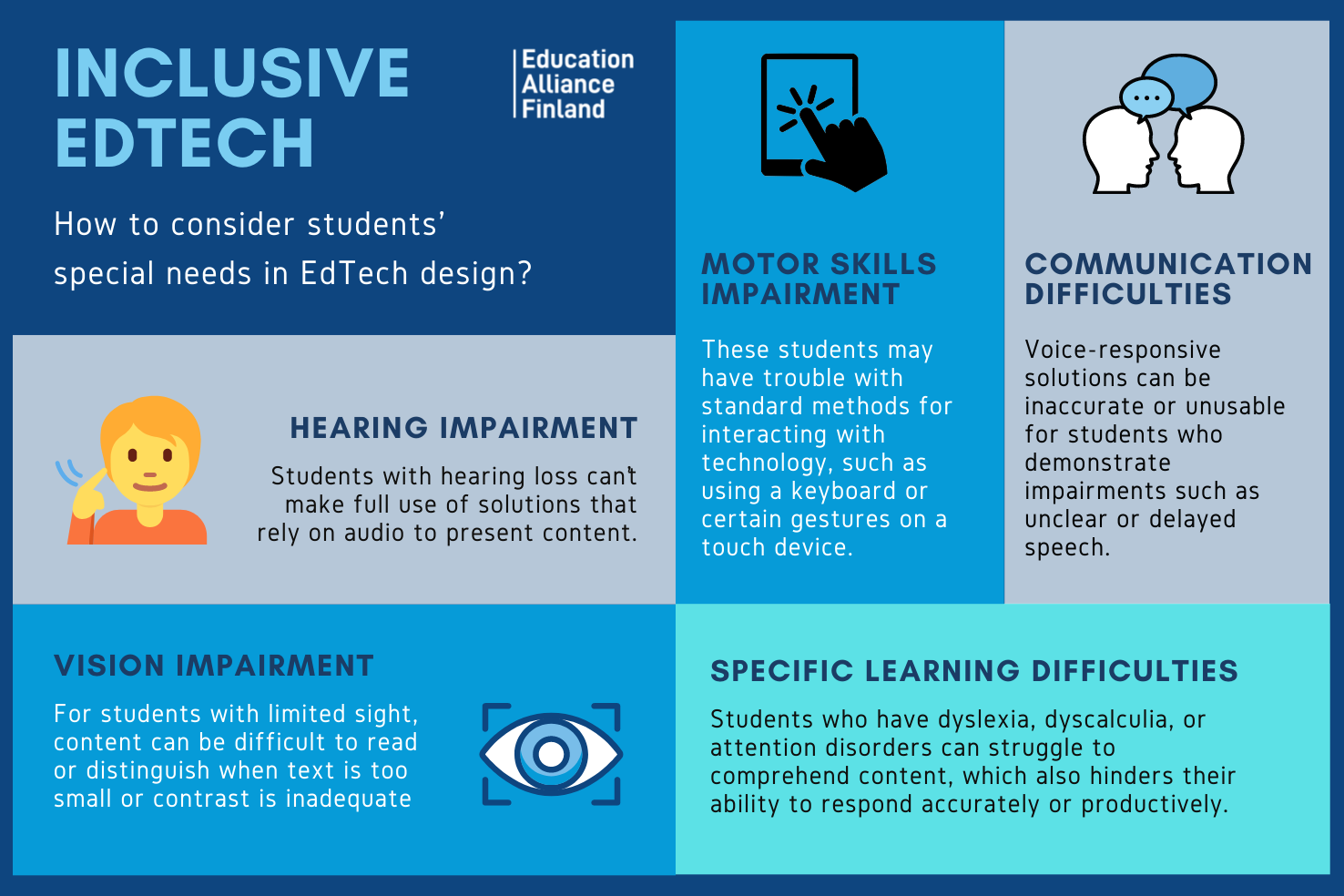
When Katia asked us to discuss in a breakout room how we can further ensure our classrooms are accessible, our group struggled to answer this question. Some of us thought about a student with a learning deficiency, some thought about a student with a physical disability. It is almost impossible (actually I am going to go as far as saying it is impossible) to make something accessible for all without knowing what needs need to be met. This article does a great job of breaking this down further & bringing awareness to each of these impairments or difficulties.
In regards to looking at this within my own course, I have to be honest in that ensuring it was accessible for all students with any impairment or difficulty that might be present was not something I considered. Looking back through the outline of my lessons, I think it is quite accessible & equitable for all. In regards to technology, everyone at school will have access to it. Nothing is to be completed or done at home, so no further issues in this area should arise. However, like I mentioned previously, accessibility goes way beyond simply having access to a piece of technology.

In terms of hearing impairments, all of the videos I have incorporated will have subtitles and/or reading options to follow along. With visual impairment, most of these lessons are actually in the form of audio, with me creating an interactive element using Lumi, to break down the video & pause for helpful interactions. With any learning disabilities, I have created this unit so there are levels of completion. If all a student can do is watch the video & not complete the interaction piece, that is okay & I will provide separate instruction for each student that might need it.
I feel like the piece in my unit that might have been overlooked is that I really tried to focus on the mental, emotional, AND physical aspect of stress & handling. After last week’s class I realized that maybe the lesson I created through Lumi is not accessible for all. If I have a student with a physical disability, I am limiting them or leaving them out when asking them to try a certain yoga pose, or a variety of them. Again I think it is hard to predict what impairments and/or difficulties might arise in my classroom each year & is something I will need to address & properly incorporate when that happens.

I really appreciate how the article, Teaching Remotely for Accessibility, Equity, and Inclusion draws attention to self care. It really connects with the unit I am choosing to focus on within this class. The article addresses the importance of looking out for yourself, as well for your students. Going online during covid definitely created some mixed emotions for many, being that leader who ensures everyone’s feelings and emotions are valid & understood is an important piece to ensuring you are providing an accessible, equitable, and inclusive learning experience for all.
Providing Opportunities for Online Colloboration is Important in Online and Blended Courses 😊
 Building a sense of community and belonging is important in both online and in-person classrooms. Teaching is a profession that is rooted in communication and fostering relationships with one another. Furthermore, it is these two key concepts that are fundamental to building a sense of classroom community. More importantly, “establishing community helps a group of learners bond and work together [which] is particularly important in online courses given the potential for students to feel isolated and alone” (6 Strategies for Building Community in Online Courses, Barkley).
Building a sense of community and belonging is important in both online and in-person classrooms. Teaching is a profession that is rooted in communication and fostering relationships with one another. Furthermore, it is these two key concepts that are fundamental to building a sense of classroom community. More importantly, “establishing community helps a group of learners bond and work together [which] is particularly important in online courses given the potential for students to feel isolated and alone” (6 Strategies for Building Community in Online Courses, Barkley).
 In a blended classroom setting, teachers are fortunate because we have time with our students in class and face-to-face to work on establishing a strong classroom community that can then trickle into the online component of our blended course. Educators take time in planning well-thought-out lessons and hand-picking activities that will not only let them meet curricular objectives but also help students connect while strengthening the classroom community. Lessons and activities are well-organized and have a purpose. Teachers provide opportunities for meaningful discussions to take place where students can ask for clarification, learn from one another, interact with each other, and further their learning. Moreover, Bates emphasizes that “discussions need to be well organized by the teacher, and the teacher needs to provide the necessary support to enable the development of ideas and the construction of new knowledge for the students” (Teaching in a Digital Age). Additionally, Bates references appropriate technology, clear guidelines for student online behaviour, student orientation/preparation, clear goals, appropriate topics, appropriate “tone”/requirements for discussions, monitoring/responding accordingly, and instructor presence as principles that can lead to successful online discussions.
In a blended classroom setting, teachers are fortunate because we have time with our students in class and face-to-face to work on establishing a strong classroom community that can then trickle into the online component of our blended course. Educators take time in planning well-thought-out lessons and hand-picking activities that will not only let them meet curricular objectives but also help students connect while strengthening the classroom community. Lessons and activities are well-organized and have a purpose. Teachers provide opportunities for meaningful discussions to take place where students can ask for clarification, learn from one another, interact with each other, and further their learning. Moreover, Bates emphasizes that “discussions need to be well organized by the teacher, and the teacher needs to provide the necessary support to enable the development of ideas and the construction of new knowledge for the students” (Teaching in a Digital Age). Additionally, Bates references appropriate technology, clear guidelines for student online behaviour, student orientation/preparation, clear goals, appropriate topics, appropriate “tone”/requirements for discussions, monitoring/responding accordingly, and instructor presence as principles that can lead to successful online discussions.
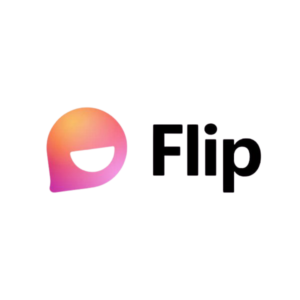 For my blended course prototype, I thought long and hard about what I could provide for my kiddos to engage in building online interactions and discussions. Grade 2 and Grade 3 students are not always the most fluent and capable of expressing themselves in French. The language and lack of vocabulary can make online interactions (writing activities) a daunting task for some students. At this grade level in French Immersion, it is much easier at times, and given the content, to express themselves orally rather than in writing. For this reason, I chose to incorporate weekly Flip activities for my students to encourage online interactions/discussions. I enjoy Flip as a tool to organize, facilitate, and monitor discussions with my students for various reasons that coordinate with Bates’ principles for successful online discussions. For starters, I love that I can provide my prompt
For my blended course prototype, I thought long and hard about what I could provide for my kiddos to engage in building online interactions and discussions. Grade 2 and Grade 3 students are not always the most fluent and capable of expressing themselves in French. The language and lack of vocabulary can make online interactions (writing activities) a daunting task for some students. At this grade level in French Immersion, it is much easier at times, and given the content, to express themselves orally rather than in writing. For this reason, I chose to incorporate weekly Flip activities for my students to encourage online interactions/discussions. I enjoy Flip as a tool to organize, facilitate, and monitor discussions with my students for various reasons that coordinate with Bates’ principles for successful online discussions. For starters, I love that I can provide my prompt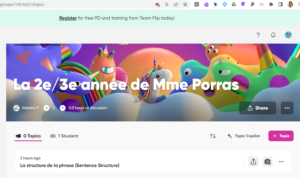 through a video as well as in writing; the video option works really well for my students that might be struggling with reading/writing because they can just listen to me read and explain the weekly prompt (it also works well if I want to provide examples). When preparing the prompt, I can make sure I have picked relevant/appropriate topics and I can make sure that I have explained the requirements for these online interactions with my students. Students can comment on classmates’ posts/submissions and provide little reactions in the form of an “Emoji” if they are not able to write a response; I can also comment on students’ submissions and provide feedback. Moreover, I need to approve all posts and comments before they become visible on our class forum which allows me to monitor our discussions and respond accordingly. I believe Flip to be an excellent tool to use with our younger students that allows them to build an online presence as well as an online classroom community in a safe and structured environment.
through a video as well as in writing; the video option works really well for my students that might be struggling with reading/writing because they can just listen to me read and explain the weekly prompt (it also works well if I want to provide examples). When preparing the prompt, I can make sure I have picked relevant/appropriate topics and I can make sure that I have explained the requirements for these online interactions with my students. Students can comment on classmates’ posts/submissions and provide little reactions in the form of an “Emoji” if they are not able to write a response; I can also comment on students’ submissions and provide feedback. Moreover, I need to approve all posts and comments before they become visible on our class forum which allows me to monitor our discussions and respond accordingly. I believe Flip to be an excellent tool to use with our younger students that allows them to build an online presence as well as an online classroom community in a safe and structured environment.