It’s hard to believe that the semester is coming to an end. As I am posting my “Summary of Learning” to my blog, I am excited to see where my tech journey will take me in the future! I went a little out of my comfort zone with my final project and I researched something new that I have wanted to try out for years now. I figured now is the time to go for it when I was feeling inspired to create. For my final project in EC & I 833, I decided to create my own virtual classroom! I can’t tell you how many tutorials I watched to get my Bitmoji Classroom set up just the way I wanted (haha – it was defintely a few! Thank goodness for tutorials on YouTube  ). I still have lots to learn when it comes to this technology, but I am motivated to continue to use this virtual classroom I set up with my kiddos. I will say you can defintely take hours playing around with setting up a virtual classroom and there’s many possibilities to what you can include in your virtual classroom. Just “start the slideshow”, then look for my Bitmoji and click on it on each slide to get started and be redirected to a video presentation. When you make it to the different “Group Presentations” (starting on Slide 7), click on the notebooks for reading material and click on the “laptop” for videos. Once you make it to the last slide in the slideshow, you will have different logos of different technology you can use in the classroom or with your students – if you click on the logos, you will be redirected to the appropriate websites. Thank you Katia for a wonderful and informative semester and thanks to everyone in this class for being part of my tech journey and allowing me to be a part of yours! I hope our paths will cross again at some point!
). I still have lots to learn when it comes to this technology, but I am motivated to continue to use this virtual classroom I set up with my kiddos. I will say you can defintely take hours playing around with setting up a virtual classroom and there’s many possibilities to what you can include in your virtual classroom. Just “start the slideshow”, then look for my Bitmoji and click on it on each slide to get started and be redirected to a video presentation. When you make it to the different “Group Presentations” (starting on Slide 7), click on the notebooks for reading material and click on the “laptop” for videos. Once you make it to the last slide in the slideshow, you will have different logos of different technology you can use in the classroom or with your students – if you click on the logos, you will be redirected to the appropriate websites. Thank you Katia for a wonderful and informative semester and thanks to everyone in this class for being part of my tech journey and allowing me to be a part of yours! I hope our paths will cross again at some point! 
Category Archives: ECI833
What can we achieve by bringing in VR or AR into the classroom? 🤔
When I think back to my first experiences with the concept of Virtual Reality as a child, the “View Master” camera comes to mind where we could “[bring] our favourite movie scenes to life [or we could be transported] to some of the best scenic landmarks in the world with the push of a button” (Retro Dodo). It was one of the toys I enjoyed the most and I was constantly bugging my parents to purchase new slides for me to use with this camera. There was something very appealing as preschooler to be able to see different scenes through a camera and have a scenery up so close that you felt you could almost touch it. I also recall heading over to Disney World with my family when I was about 8 years old and there was this Bermuda Triangle Simulation ride at Epcot which for the time was intense and very lifelike. It is impressive to see how much progress we have made in the world of Virtual Reality since the 80’s/90’s. At present, this technology is capable of entering the classroom to enhance our learning experience in different ways.
After our presentation this week, I came to reflect on ways that I may have already incorporated the concept of virtual reality in my own teaching. During the pandemic when we went to online teaching for a bit, I did get to engage and play around with the notion of virtual reality with my students. With a few of my other colleagues at school, we came up with the idea to incorporate virtual field trips into our online teaching curriculum. We tried planning one virtual field trip a week and added it into our Google Classroom. Amongst the places we “visited” virtually were aquariums, museums, famous landmarks, natural landmarks, zoos, space, and even amusement parks. Many of our students during the pandemic did not get to experience any field trips at all, therefore planning virtual field trips allowed them to partake in the idea of field trips virtually when we could not physically visit these places. Furthermore, it allowed them to experience and explore famous landmarks and natural landmarks that under normal circumstances, they may never get the chance to visit (we got to explore an active volcano virtually without having to leave the comfort and safety of our homes which was pretty cool); it made lots of different landmarks easily accessible to students.
Following our presentation this week, I went to explore what VR technology was available to educators and students that could possibly be incorporated into the classroom. I came across an article entitled “ 10 Best Examples of VR and AR in the Classroom” (Marr, 2021) that provided a list of different programs and apps we could use with our students relating to VR and AR resources for the classroom. There are quite a few applications I would be interested in trying out with my students. I think my students would enjoy if I used augmented reality to bring different science concepts to life such as a tornado for example. Google Expeditions would also be another engaging program to try out with my students where I could take them on a series of highly immersive field trips. With Google Expeditions, I could explore “The Deep Sea”, different countries, iconic sites such as Machu Picchu or even learn about different school subjects with my students. Additionally, I would also be interested in looking into Mondly where students can partake in an immersive language learning experience where you can have real conversations with real people.
There are some great VR and AR options for educators that could seamlessly be integrated into our teaching. The key would be to give yourself enough time to explore all these different options and to try them out before you plan on using them with your students. “There’s so much potential for bringing the curriculum to life using virtual and augmented reality experiences, from visiting far-flung corners of the world to holding the human heart in your hands. [It is important for educators to keep in mind that] VR and AR can have a remarkable impact in all areas of learning stemming from comprehension skills all the way to digital literacy” (Virtual and Augmented Reality in Education: Age 7 to 11 years).
Making coding possible in the classroom 😊👏
I will not lie that when I saw that this week we were going to be looking at the topic of coding and makerspaces, I started having flashbacks to my high school computer science classes where I always seemed to be lost amongst all the codes we were expected to use to create Excel Spreadsheets or Websites. I expected to be lost throughout the whole presentation and may have even panicked – just for a second – when I saw we were going to be trying out coding firsthand during class. Imagine my surprise, when I started trying out the coding program and not only understood the process but also enjoyed completing the activity. I was surprised to see how engaging and user-friendly the CODE website we were using was seeing as it had well-laid-out steps and tutorials to allow us to seamlessly follow along and complete the task at hand.
I feel like such an activity could most certainly engage my students to take an interest in their learning and technology. The following article entitled “10 Benefits of Coding for Kids: Why Learn Coding at a Young Age” lists ten different compelling reasons to consider teaching kids about coding. Among these advantages were benefits related to creativity, logical thinking, structural thinking, algorithmic thinking, math skills and others. Two of the advantages linked to coding that stood out the most to me were ones that mentioned persistence and immersion. I love the idea that coding could teach our children to not give up if they are not capable of achieving the code on the first try and that it can motivate them to keep trying until they manage to obtain the correct code. “[This] trial-and-error process doesn’t allow a quick defeat, but instead [motivates] kids to continue and pursue a successful outcome” (Robo WunderKind). Furthermore, coding is a way to teach our students to learn to be completely immersed on the task at hand and focus on the activity being asked of them to complete. “Working on a coding project is an interactive activity that involves several aspects (writing code, constructing a physical object, moving between the two to see how it works, looking up new information to solve a problem) while still setting out a clear task for us to solve. [This kind of activity allows us] to [be pulled] back into an immersive type of thinking that makes time fly and our brains burst with new knowledge” (Robo WunderKind).
I have not brought in this technology into my classroom and I will admit I believed it was too hard to teach this concept to Grade 2 students. Additionally, I was not very educated on the topic of coding, what it entailed and the resources that were available regarding this technology. I had no idea where to start when thinking of teaching the concept of “Coding” to my students. After going over “The Teacher’s Essential Guide to Coding in the Classroom”, I am not only more informed on the idea of coding, but I am also more prepared on how to proceed if I wanted to bring coding into my classroom and I can also identify several reasons why bringing coding into the classroom would be beneficial. I have now come to realize that there is no specific age to teach kids about coding and rather than focus on age limitations, I should focus on the level of interest regarding this concept to assess whether my students are prepared to undertake coding projects in the classroom. I understand that “coding is the process of writing out steps for a computer to follow to achieve a goal or perform a task [and that it also] involves identifying a problem or challenge, considering potential solutions, writing code that can enact those solutions, and then testing and revising the code to achieve the desired results” (The Teacher’s Essential Guide to Coding in the Classroom).
I would have to disagree with the notion that coding can only be taught by techies. Rather than focussing on someone’s level of aptitude and their “techniness”, I would focus more on their motivation and willingness to learn a new concept. I think if someone is willing to put in the work to learn a new concept and prepare well thought out lessons and activities to integrate into their teaching, they would have a better chance at teaching a new concept successfully than someone who perhaps initially knew more on the topic but did not put any thought into teaching this concept in the classroom. To ensure my students learn how to code properly in class, I would make sure to be prepared by researching activities ahead of time and preparing well thought out learning activities. Having tutorials or live demonstrations where everyone is following along together and completing the same tasks would be essential before allowing students to undertake coding projects independently. Teaching a new concept in class where you have limited knowledge is the perfect opportunity to push yourself out of your comfort zone while it also allows you to grow and learn alongside your students.
Assistive Technology bringing accessibility into the classroom 👏👏👏
As the World Health Organization mentions, assistive technology “enables and promotes inclusion and participation, especially of persons with disability, aging populations, and people with non-communicable diseases. The primary purpose of assistive products is to maintain or improve an individual’s functioning and independence, thereby promoting their well-being. They [also] enable people to live healthy, productive, independent, and dignified lives, and to participate in education, the labour market and civic life”. When we refer to assistive technology in education it is considered to be “the use of devices and software to improve the experience of learning or going about daily life. Assistive technology can range from Braille displays and books to text-to-speech software or wheelchairs. [Furthermore,] assistive technology can be anything that improves life and learning” (Rice, 2022). Moreover, what we should consider is that when we enlist the use of assistive technology we are not only “improving accessibility for one group, [but also improving accessibility for all], in ways we can’t always predict (Rice, 2022).
One of my first experiences with assistive technology that I can recall was during the time I was finishing my undergraduate degree and working as an educational assistant at the same time. While working as an educational assistant I got the chance to work at different schools with different children of varying age groups. As a student, preparing to enter the teaching field, I was provided with new insight regarding the diverse needs of our students in the classroom and all the different assistive technology that was available to improve their learning experience at school. The first assistive technology tool I encountered while working as an educational assistant was a Braille display that a student with vision impairments would use to complete their work and participate in learning activities. It was complicated to use, but I was taken aback by the level of enthusiasm this student showed when she had the opportunity to teach me how to use the Braille display to help her with her assignments. Additionally, I had the opportunity to work with tablets and different applications that were available to help students be independent and complete their work in the classroom. The most common software I came into contact with on tablets was voice-over applications, screen readers, typing applications, and visual aid applications.
Once, I started working as a French Immersion teacher in a dual track school that also housed a Jr. FIAP and Sr. FIAP program, I became more familiar with other assistive technology that was available to students so that they could maximize on their experience as well as their learning while at school. It was the first time where I started to consider wheelchairs, accessibility ramps, and adaptive bikes as being educational assistive technology. The numerous assistive technology tools that our FIAP teachers would acquire for their students were indeed many, but whenever they would discuss their students with me, there was a common goal to bring assistive technology into the classroom to help students become independent (as much as possible) and to improve accessibility while they were at school. Most importantly, FIAP teachers, just like most teachers, were wanting their students to experience success in the classroom and have a favourable learning experience while they were at school.
As educators, I truly believe that we are open-minded when incorporating whatever technology, we can into our teaching that will help our students have a more enjoyable and fuller experience at school. We want our students to be independent and we strive to ensure all our students can engage with the whole school experience and get the fullest out of their education.
Assessment Technology – Kahoot in the classroom😊
This week we looked at assessment technology in class and we were asked to choose one assessment tool that we wanted to try out with our kiddos. I was impressed with all the different assessment technology that has become available in recent years. For example, Quizizz and Pear Deck were new tools that I had never heard about until recently this year. When having to choose an assessment technology tool to use with my Grade 2 students, I considered many different aspects that would ensure my students had a positive experience using the assessment tool I picked for them as well as select an assessment technology that would be able to assess content we were currently covering in class.
Seeing as my students are younger, I had to choose something user-friendly for my student’s age group and something that would not be overly complicated for them to understand. I did not want my kiddos to get frustrated or unmotivated when using the assessment tool, I selected. Keeping students engaged and having them excited to use this new assessment technology was a must when I started researching which application to use. Additionally, I had to think about the technology that is available at my school and that my students can use. We have various technology carts (i.e. laptops, Chromebooks, iPads) at my school and the use of computer carts is reserved for our older students, whereas the use of our iPad cart is reserved for our primary classes. This also influenced what assessment tool I was going to use with my students because not all features and functions of various applications can be accessed from iPads; I learned this the hard way during the pandemic when I had assigned some Google Slide interactive worksheets for my students and many of them came back saying they could not complete the Google Slide interactive worksheets from an iPad. Most importantly, I wanted my students to have a positive experience when using the assessment technology, I picked for them to use and that thought was always at the forefront of my selection process.
 With all these factors in mind, I chose to use Kahoot as my assessment technology for this task. It is an assessment tool I have used in the past with my previous students. I wanted to create a Kahoot for my kiddos that I could integrate with my language arts program and I wanted to create an assessment in French to fit the requirements of the Grade 2 Interdisciplinary Curriculum as well. So given that I knew what I wanted to assess and that there was nothing that was already pre-made I could choose from in the Kahoot activities search engine, I prepared a Kahoot to use with our weekly word study task. Setting up the Kahoot did not take too long – I was probably done creating it within 30 minutes. What probably took the longest was screenshotting pictures and then editing the pictures so we could use them within the Kahoot activity.
With all these factors in mind, I chose to use Kahoot as my assessment technology for this task. It is an assessment tool I have used in the past with my previous students. I wanted to create a Kahoot for my kiddos that I could integrate with my language arts program and I wanted to create an assessment in French to fit the requirements of the Grade 2 Interdisciplinary Curriculum as well. So given that I knew what I wanted to assess and that there was nothing that was already pre-made I could choose from in the Kahoot activities search engine, I prepared a Kahoot to use with our weekly word study task. Setting up the Kahoot did not take too long – I was probably done creating it within 30 minutes. What probably took the longest was screenshotting pictures and then editing the pictures so we could use them within the Kahoot activity.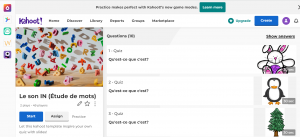 Additionally, selecting a prompt and vocabulary my students could understand with minimal help was something I took into consideration when I was preparing their Kahoot activity. I also made sure that I had signed out the iPad cart at our school previous to our Kahoot activity to ensure I had enough iPads for all my students to be able to partake in this activity; there are times when I might allow my students to work in groups/partners for a Kahoot activity, but for this particular assessment, I wanted each student to get the chance to complete the task independently. Seeing as this was a new activity we were trying together for the first time, I also wanted to allow sufficient time to walk my kiddos through this application and help them all log on properly to the Kahoot activity for the first time. Whenever we’re explaining a new activity to students or showing them how to maneuver a new application, we need to ensure we are giving them enough time to log on and get set up properly; once, they are comfortable and familiar with a program or application, they do not need as much time as they do for the first time they use any application. It is also super important to make note that as adults when we run through an application for the first time, we will be able to do this much quicker than children will be able to do it. Just walking them through locating the “Safari” icon on an iPad can take a few minutes and once you try to introduce them to an address bar and explain how to type in the URL address correctly in the designated area, you can be well into 15 minutes at times lol. Back as a new teacher, I used to take for granted the time needed for kids to get familiar with keyboards as well as be able to locate letters, symbols, or numbers on the keyboards. As I gained more teaching experience, providing adequate time when introducing new concepts and new technology tools was something I tried to keep in mind when deciding how long I should plan to make my lessons.
Additionally, selecting a prompt and vocabulary my students could understand with minimal help was something I took into consideration when I was preparing their Kahoot activity. I also made sure that I had signed out the iPad cart at our school previous to our Kahoot activity to ensure I had enough iPads for all my students to be able to partake in this activity; there are times when I might allow my students to work in groups/partners for a Kahoot activity, but for this particular assessment, I wanted each student to get the chance to complete the task independently. Seeing as this was a new activity we were trying together for the first time, I also wanted to allow sufficient time to walk my kiddos through this application and help them all log on properly to the Kahoot activity for the first time. Whenever we’re explaining a new activity to students or showing them how to maneuver a new application, we need to ensure we are giving them enough time to log on and get set up properly; once, they are comfortable and familiar with a program or application, they do not need as much time as they do for the first time they use any application. It is also super important to make note that as adults when we run through an application for the first time, we will be able to do this much quicker than children will be able to do it. Just walking them through locating the “Safari” icon on an iPad can take a few minutes and once you try to introduce them to an address bar and explain how to type in the URL address correctly in the designated area, you can be well into 15 minutes at times lol. Back as a new teacher, I used to take for granted the time needed for kids to get familiar with keyboards as well as be able to locate letters, symbols, or numbers on the keyboards. As I gained more teaching experience, providing adequate time when introducing new concepts and new technology tools was something I tried to keep in mind when deciding how long I should plan to make my lessons.
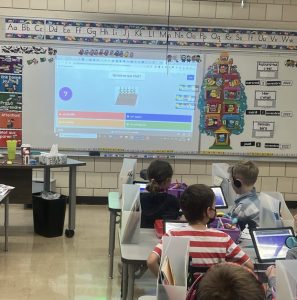 I was so thrilled by the enthusiasm I was met with when my students learned that we were trying out a new application in class. None of my students had ever tried a Kahoot before so everything we were doing together as a class was new and exciting for the kiddos. I was happy to see that all my students were very open to trying out this new application and they were all eager to start our learning activity. We started off with a few rules pertaining to the use of technology in the class and then moved on to a whole group demonstration where I asked my students to follow along while we all tried accessing the Kahoot activity together. I used my projector so my kiddos could follow along step by step while we all typed in the proper information to access our Kahoot activity. I was so impressed with my students listening skills and with their patience that day. Everyone was listening
I was so thrilled by the enthusiasm I was met with when my students learned that we were trying out a new application in class. None of my students had ever tried a Kahoot before so everything we were doing together as a class was new and exciting for the kiddos. I was happy to see that all my students were very open to trying out this new application and they were all eager to start our learning activity. We started off with a few rules pertaining to the use of technology in the class and then moved on to a whole group demonstration where I asked my students to follow along while we all tried accessing the Kahoot activity together. I used my projector so my kiddos could follow along step by step while we all typed in the proper information to access our Kahoot activity. I was so impressed with my students listening skills and with their patience that day. Everyone was listening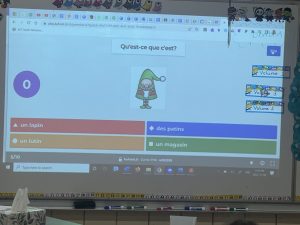 and following along throughout the whole lesson. It was clear my students were really engaged in this learning activity. Additionally, I was so pleased with how patient the kiddos were that day – everyone was working at different speeds and some students were able to log on quicker than others, but regardless of everyone’s pace that day, everyone did a great job of waiting for their turns, raising their hands when they needed help and waiting patiently while I helped everyone log on properly to the Kahoot activity. Some students needed extra help locating the proper keys on the keyboards or the correct icon on the iPads, but other than that it was relatively a smooth process to get them all logged on and set up on
and following along throughout the whole lesson. It was clear my students were really engaged in this learning activity. Additionally, I was so pleased with how patient the kiddos were that day – everyone was working at different speeds and some students were able to log on quicker than others, but regardless of everyone’s pace that day, everyone did a great job of waiting for their turns, raising their hands when they needed help and waiting patiently while I helped everyone log on properly to the Kahoot activity. Some students needed extra help locating the proper keys on the keyboards or the correct icon on the iPads, but other than that it was relatively a smooth process to get them all logged on and set up on  our Kahoot activity. At times, students were accidentally opening additional tabs and that caused some confusion, but it was manageable by stopping and letting the whole class know how to proceed if that did occur to them on their iPads. Once, we started the Kahoot activity, some kids were having difficulties reading the questions on their own (this could be because every student’s reading competencies are at different levels). However, this was an easy fix and I just started reading the questions out loud in French and reading out the possible answer options out loud as well that they could choose from. It took us
our Kahoot activity. At times, students were accidentally opening additional tabs and that caused some confusion, but it was manageable by stopping and letting the whole class know how to proceed if that did occur to them on their iPads. Once, we started the Kahoot activity, some kids were having difficulties reading the questions on their own (this could be because every student’s reading competencies are at different levels). However, this was an easy fix and I just started reading the questions out loud in French and reading out the possible answer options out loud as well that they could choose from. It took us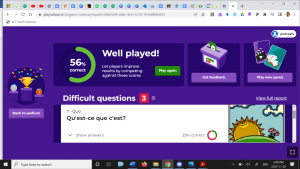 about an hour to complete the whole Kahoot activity from start to finish (starting when we went over rules and expectations to the completion of the Kahoot activity and clean up of the iPads). Overall, I think this assessment activity was a success with no significant issues. I do believe that taking the time before we started to explain, and review expectations allowed the kids to have an
about an hour to complete the whole Kahoot activity from start to finish (starting when we went over rules and expectations to the completion of the Kahoot activity and clean up of the iPads). Overall, I think this assessment activity was a success with no significant issues. I do believe that taking the time before we started to explain, and review expectations allowed the kids to have an 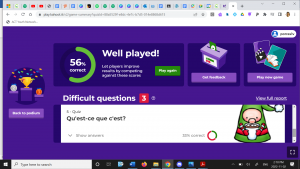 enjoyable experience and allowed for a smooth lesson to take place. Moreover, I would use this kind of activity for a formative assessment in the future. I loved how at the end I was given an overall summary of questions my students struggled with which allowed me to go back and review with my students the following day.
enjoyable experience and allowed for a smooth lesson to take place. Moreover, I would use this kind of activity for a formative assessment in the future. I loved how at the end I was given an overall summary of questions my students struggled with which allowed me to go back and review with my students the following day.
I would certainly use this assessment tool again with my students in the future. I am also open to trying out other assessment technology in the classroom after this experience. I loved how engaged my students were while using this tool and I loved how eager they were to try out the learning activity. I do feel that there is a time and place to incorporate the use of assessment technology in education. With younger children, I would stress that there should be clear instructions given to ensure our kiddos have a positive experience with any type of educational technology, and clearly stating expectations before you start an activity will ensure your lesson runs smoothly without a hitch. Personally, I would not solely rely on assessment technology to evaluate my students’ knowledge, but I do believe it can be used as a component in the evaluation process.
“The Social Dilemma”
To be raised in a digital era surrounded by an abundant amount of Social Media applications sounds like a wonderful opportunity to open doors to endless possibilities. Social Media is such a complex topic to grasp and it is difficult to understand all the positives as well as negatives linked to this technology. It seems for every positive we can identify related to Social Media, there is most definitely a negative associated with this technology (if not more…). The documentary entitled “The Social Dilemma” features different interviews with different individuals who pioneered various social media platforms (i.e. Twitter, Facebook, Google, etc.) and explains how something that was meant to be used to connect people, turned into something dangerous with many negative repercussions.
First of all, I do think Social Media started off with the purpose to unite and connect people. I do feel that the original goal when many of these programs and applications were created was to find ways to connect individuals and give them access to information in an efficient manner. If I think back to Facebook when I first started my account, I remember we were just really excited to have the opportunity to connect with friends and family back in South America. It was nice to be able to share pictures and be kept in the loop with how everyone was doing. It was also lovely to be able to message and comment on each other’s posts and reconnect with people we had lost touch with. It was wonderful to be able to communicate with each other even though we were so far away and to feel like we were connected even when we could not be together physically. Getting to frequently “talk/chat” to cousins and friends I had not seen in over a decade was heartwarming. Additionally, I do recall enjoying Pinterest as well and finding it incredibly useful when I first started my account. There were endless teaching resources that could be found on Pinterest and that was so helpful back when I was an intern (and many of these teaching resources were free). I also enjoyed the convenience of having access to recipes, décor ideas, and pretty much anything you could use for inspiration right at my digital fingertips. There are some pretty amazing things we can accomplish through the use of Social Media and I do not think anyone is trying to negate that.
However, somewhere along the way, I believe the original purpose of Social Media took a detour where we started focussing on using these means of communication for the personal gain of corporations and realized that they could be utilized as manipulation tools. An interesting perspective to consider is how these Social Media applications make money if they are “free” to join. No one is going to create an application without expecting some kind of compensation for their work. So let’s take Facebook for example – where does Facebook make money? “Despite having over two billion users on its platform, Facebook doesn’t actually make any money on content or directly through its user base. Instead, it makes billions via digital advertising, as Facebook has something that companies really want – access to billions of people around the globe who might buy their products or services” (O’Connell, 2018). Throughout the documentary, we explore how digital advertising has taken control over various Social Media apps and it controls the information “users” have access to. All these different apps are competing for our attention and trying to keep us engaged and locked into our screens. “The Social Dilemma” explains how everything we are doing while logged in to these apps is being monitored and tracked (and sometimes we do not even need to be logged on to be tracked and monitored) – which is frightening. For example, a while back my friends and I were having a conversation about traveling to Europe and once we opened Facebook, numerous advertisements started popping up relating to flights, resorts, and famous sites to see in Europe. We never searched this, but just having our phones out allowed our information to be monitored and tracked. The same goes for YouTube – when we have family dinners we will talk about music artists we like for example (or do not like) and then whomever we were talking about will show up on the search engine and various videos/playlists of these artists will just pop up without being searched. That whole concept is simply terrifying to me. Furthermore, “The Social Dilemma” explains how technology companies have three main goals: “1) the engagement goal, to drive up your usage to keep you scrolling; 2) the growth goal, to keep you coming back and inviting more friends and getting them to invite more friends; 3) and then there’s the advertising goal, to make sure that as all of that’s happening we’re making as much money as possible from advertising. These main goals are very problematic and troublesome because these technology companies are only concerned with attaining these production goals and they are not all concerned at all with the repercussions linked to achieving their objectives.
Social Media has had many implications when it comes to children and society. One of the most concerning issues that “The Social Dilemma” presented was about the correlation between Social Media and addiction. During a scene where a family is trying to have dinner without having access to their phones, we see how some people are not able to be without their phones for small amounts of time. There is this need to have access to our phones and to stay connected to Social Media so we do not miss anything. This can be perceived as problematic because Social Media is taking people away from being present in the moment and enjoying what is in front of them because they are so preoccupied with what is taking place somewhere else. I have many friends and family who are unable to disconnect when we are out for dinner or coffee. I sometimes find myself aimlessly scrolling through Instagram during my downtime or the urge to have my phone out while watching a show is there. I do have a strict rule about putting my phone away when I am with friends or family because I want to be present and enjoy my time with them. But, we do see people becoming more and more dependent on their phones nowadays– especially in teens. I found it interesting when the “like” button was addressed in the documentary as well because it does resonate with the reality we are currently experiencing. We see people obsessing over the amount of “likes” their posts or pictures receive and we do notice depressing tendencies manifesting in teens (and even adults) when they do not receive enough “likes”. These obsessive tendencies linked to the number of “likes” or the number of “followers/friends” people have on Social Media do resemble the behaviour of addiction. If we do not address these current issues regarding Social Media and continue to turn a blind eye to a problem we know exists, we risk reaching a point where we could be too far gone to fix and come back from.
One of the first quotes we are met with in this documentary states that “nothing vast enters the life of mortals without a curse – Sophocles”. I think it is fitting for the topic being discussed seeing as everything can have both a good side and a bad side. “Every creation, invention or object can be used wholesomely and with good intent or used [as a] manipulative [tool] or to purposefully cause harm”. It is crucial that we fully understand the power Social Media holds and come to terms with all the dangers that accompany this new technology so that we can proceed with caution when engaging with it.
Is online learning really all it’s cracked up to be? 🤔
Reflecting on my experience it is quite evident that technology is heavily engrained in my work life as well as my student life. I use technology daily at work and now that a good chunk of my graduate courses is delivered online, I also rely on technology immensely to complete my assignments for my graduate courses. From the moment I arrive at school, I rely on technology to accomplish all the administrative tasks linked to my work, to help me engage my students, and to help me stay connected with staff and families. I walk into my classroom and from the moment I sit down at my desk and start to prepare for my day by checking e-mails and sending documents to the school printers, I am pretty much dependent on technology  . My classroom projector is used non-stop throughout the day and I try to incorporate a variety of tools and applications in my teaching to engage my students and enhance their learning. I want to stress that the technology I do choose to incorporate in my teaching always has a purpose and there is meaning as to why I choose specific tools and applications over others; the purpose is key when we are using educational technology in the classroom. The same goes the minute I get ready to log on to my online courses; I turn on my computer, make sure my internet is working, and log on to UR courses to either join our Zoom meetings or check what assignments are due.
. My classroom projector is used non-stop throughout the day and I try to incorporate a variety of tools and applications in my teaching to engage my students and enhance their learning. I want to stress that the technology I do choose to incorporate in my teaching always has a purpose and there is meaning as to why I choose specific tools and applications over others; the purpose is key when we are using educational technology in the classroom. The same goes the minute I get ready to log on to my online courses; I turn on my computer, make sure my internet is working, and log on to UR courses to either join our Zoom meetings or check what assignments are due.
Referring to our student-led presentation this evening and the suggested readings for the week, I started to reflect on tools I consider to be most useful and relevant when it comes to online and blended learning. The more I thought about it, the more I realized that there is an abundance of tools being advertised for online and blended learning. It appears there is always a new tool being released or an update available for previous tools to make them more relevant. When debating which virtual learning tools are more efficient and relevant, there are four main online platforms educators should consider: 1) communication tools; 2) learning management systems; 3) digital learning games; and 4) online learning resources (https://www.prodigygame.com/main-en/blog/virtual-learning-tools/).
 The first thing that pops into my mind when we talk about online and blended learning is connecting with our students even though we are not able to be together in person. Naturally, my mind wanders to two very well-known distance learning tools such as “Zoom” and “Google Meet” which allow educators to hold virtual meetings with their students and connect with them when they are not able to meet in person. Without the possibility of holding virtual meetings with students, online and blended learning is incapable of taking place. Communication tools are one of the four main components of online learning platforms we need to consider to ensure that online and blended learning can be successfully executed. “Google Classroom” is another tool that comes to mind when I think about online or blended learning. I love that it allows educators to set up lessons, activities, assignments, links to virtual meetings
The first thing that pops into my mind when we talk about online and blended learning is connecting with our students even though we are not able to be together in person. Naturally, my mind wanders to two very well-known distance learning tools such as “Zoom” and “Google Meet” which allow educators to hold virtual meetings with their students and connect with them when they are not able to meet in person. Without the possibility of holding virtual meetings with students, online and blended learning is incapable of taking place. Communication tools are one of the four main components of online learning platforms we need to consider to ensure that online and blended learning can be successfully executed. “Google Classroom” is another tool that comes to mind when I think about online or blended learning. I love that it allows educators to set up lessons, activities, assignments, links to virtual meetings , and pretty much anything on one single platform that all students can access. I also find it helpful that it allows all students to access the same information and that they can refer to previous lessons/information if needed. “Google Classroom” is an excellent learning management system in my opinion. Additionally, “Kahoot”, “Flip” and “Quizlet” are other tools that I consider useful and relevant when I am thinking of engaging students in an online setting. Digital learning games are key to grabbing our students’ attention and encouraging them to participate in an online setting when we are unable to motivate them in person. Lastly, online learning resources are excellent tools most teachers use to enhance their students’ learning in the classroom, and it is most certainly a must for an online learning or blended learning community. When we are not able to be there in person for our students, we want to ensure that we are providing enough material and resources to support their learning and online learning resources allow teachers to do that when we are not in a face-to-face setting. As a French Immersion teacher, I provide my families with tons of online learning resources so that they feel equipped to support their children at home when I am not there. This is incrediblyhelpful to my families who do not speak French themselves, but still want to actively help and support their child’s learning at home. Currently,
, and pretty much anything on one single platform that all students can access. I also find it helpful that it allows all students to access the same information and that they can refer to previous lessons/information if needed. “Google Classroom” is an excellent learning management system in my opinion. Additionally, “Kahoot”, “Flip” and “Quizlet” are other tools that I consider useful and relevant when I am thinking of engaging students in an online setting. Digital learning games are key to grabbing our students’ attention and encouraging them to participate in an online setting when we are unable to motivate them in person. Lastly, online learning resources are excellent tools most teachers use to enhance their students’ learning in the classroom, and it is most certainly a must for an online learning or blended learning community. When we are not able to be there in person for our students, we want to ensure that we are providing enough material and resources to support their learning and online learning resources allow teachers to do that when we are not in a face-to-face setting. As a French Immersion teacher, I provide my families with tons of online learning resources so that they feel equipped to support their children at home when I am not there. This is incrediblyhelpful to my families who do not speak French themselves, but still want to actively help and support their child’s learning at home. Currently, I have accounts set up for “Je lis je lis”, “Lalilo”, and “Boukili” for all my kiddos and most of my families use these online learning resources at home with their children at home as a means to support their child’s learning in French. Furthermore, it is important to keep in mind that “not all remote teaching tools are the same and that is a good thing [because] each one has its own unique quality to enhance learning” (https://www.prodigygame.com/main-en/blog/virtual-learning-tools/).
I have accounts set up for “Je lis je lis”, “Lalilo”, and “Boukili” for all my kiddos and most of my families use these online learning resources at home with their children at home as a means to support their child’s learning in French. Furthermore, it is important to keep in mind that “not all remote teaching tools are the same and that is a good thing [because] each one has its own unique quality to enhance learning” (https://www.prodigygame.com/main-en/blog/virtual-learning-tools/).
Back in 2020 when the pandemic hit, educators were asked to pivot to an online learning platform, and we were asked to do this with little direction or guidance. This caused for lots of trial and error among teachers and I know I tried out endless amounts of virtual learning tools because I was trying to find what worked best for my students and what helped them the most. Luckily, I have an amazing staff and we were all relentlessly sharing resources and planning together to ensure our students could continue to learn without us present. During the pandemic, I created so many virtual lessons and prepared numerous learning packages for my students. I became very well acquainted with different online learning tools that I still use currently with my students. My Google Classroom was jampacked with many goodies and endless online learning resources. In my opinion, for French Immersion to be successful students need to be immersed in the language. This was incredibly difficult and nearly impossible to achieve through an online learning platform. We had two virtual meetings scheduled daily with our students and I feel that is not nearly enough time for them to be exposed to French for them to make progress or be successful at learning the language. It was also difficult to help our students with any difficulties they could encounter while completing their work at home. Additionally, my students did not have the greatest attention spans as most 7-year-old children  and it was hard at times to engage them in an activity as well as ensure they were following along while completing their work accurately– especially when we are not face-to-face. If I am being honest, I do not feel an online learning platform would be successful for teaching Grade 2’s in a French Immersion setting. However, I have seen colleagues tutor students online in French and that can be done efficiently.
and it was hard at times to engage them in an activity as well as ensure they were following along while completing their work accurately– especially when we are not face-to-face. If I am being honest, I do not feel an online learning platform would be successful for teaching Grade 2’s in a French Immersion setting. However, I have seen colleagues tutor students online in French and that can be done efficiently.
I believe that online and blended learning has a place and can be extremely successful when implemented correctly. I was incredibly thankful when we were able to resort to online learning back when the pandemic took place. Was it ideal? It was definitely not. However, it was better than the alternative of not allowing our students to receive any type of education while schools were closed. Whenever we are learning to maneuver a new platform, an endless amount of time goes into learning this platform and preparing resources. If we are not granting our teachers supplementary time to prepare their online learning platforms, then we risk them burning out with the additional work that goes into preparing them (and we can all agree that extra/free time is not a luxury teachers have in our profession). I will say that I have seen online and blended learning to be successful with self-motivated students who already have a good base when it comes to their learning. I have enjoyed my graduate online courses and appreciate the flexibility they provide. I know many high school students who also enjoyed online learning and did quite well during the pandemic. Unfortunately, in my opinion, younger students (learning an additional language) did not benefit from an online learning platform as much as their older counterparts. Moreover, I believe it is harder for us to support and genuinely connect with our students through virtual learning. Communication and establishing relationships are integral parts of the teaching profession and it is very hard to achieve these two components when we are trying to teach our students through a computer screen. Again, I will say that online and blended learning can have a place in education if we can identify how to implement this way of teaching correctly by finding a way to give it purpose and meaning. However, a computer screen can not top what we can accomplish as educators when we are teaching our students face-to-face.
Is productivity really about the amount of tasks we complete or is about the quality of our work? 🤔
As I was watching the video assigned for our blog post this week, I will admit that I had various “tabs” open in my mind and I kept thinking about my “to-do list”. Ever since I entered the workforce, it was ingrained in me that multi-tasking was one of the most desirable traits an employee could hold. Multi-tasking has always been mentioned as a desirable quality in all my revised versions of my CV and I never saw it as a negative factor that could possibly affect my productivity. As James Hamblin started mentioning how he could not remember the last time he did something without trying to do something else, I was getting up to empty the dishwasher. As I listened to the remainder of the video, I started considering how present I am when I undertake different tasks throughout the day and if in actuality I am being as “productive” as I think I am.
 Being productive has almost become a norm nowadays. It feels like once we accomplish what we set ourselves to achieve, we quickly have more goals that we want to attain. For every task I can cross off my to-do list, I am adding another three tasks to take its place. I constantly feel like I am not being as productive as I could be, and I am always looking for ways to accomplish more. When I am teaching, I feel like we do not stop at all during the day and at times the need to be productive is overwhelming. Just the other day at school, I was teaching a lesson, circulating making sure everyone understood and stayed on task, sharpening students’ pencils, helping students with their backpacks, and getting band-aids all at once. At times, it feels like there is so much pressure put on us to be productive. Referring back to my classmates’ presentation this week about productivity suites and presentation tools, I was surprised by the numerous applications and programs at our disposal to increase our productivity levels at work. It was very interesting to see how all of us in the class use so many of these productivity suites and presentation tools to increase our productivity levels at school. While reading “Online Presentation Tools”, I started to reflect on the amount of time that goes into preparation and training when teachers incorporate productivity suites and presentation tools into their teaching. There always seem to be new applications that are being released or a previous program that has been updated. Having a variety of tools to choose from to help us be more productive at school and staying up to date with these tools is just part of teaching. Nevertheless, do we consider the amount of personal time we are asking teachers to use for training and preparing materials? Time is a coveted luxury in the teaching profession, and we are never given extra time to complete additional tasks such as training and preparation. Teachers are expected to go the extra mile because we care for our students and we are expected to complete many of the tasks we do not have time for during our work hours, during our free time. It is great that we have so many options available to us to incorporate into our teaching to help us engage our students and help us be more efficient. However, I feel we need to be given time at work to learn how to use these tools and prepare materials to use with our students, and stop setting unreasonable expectations for teachers to do all this extra work outside of work hours.
Being productive has almost become a norm nowadays. It feels like once we accomplish what we set ourselves to achieve, we quickly have more goals that we want to attain. For every task I can cross off my to-do list, I am adding another three tasks to take its place. I constantly feel like I am not being as productive as I could be, and I am always looking for ways to accomplish more. When I am teaching, I feel like we do not stop at all during the day and at times the need to be productive is overwhelming. Just the other day at school, I was teaching a lesson, circulating making sure everyone understood and stayed on task, sharpening students’ pencils, helping students with their backpacks, and getting band-aids all at once. At times, it feels like there is so much pressure put on us to be productive. Referring back to my classmates’ presentation this week about productivity suites and presentation tools, I was surprised by the numerous applications and programs at our disposal to increase our productivity levels at work. It was very interesting to see how all of us in the class use so many of these productivity suites and presentation tools to increase our productivity levels at school. While reading “Online Presentation Tools”, I started to reflect on the amount of time that goes into preparation and training when teachers incorporate productivity suites and presentation tools into their teaching. There always seem to be new applications that are being released or a previous program that has been updated. Having a variety of tools to choose from to help us be more productive at school and staying up to date with these tools is just part of teaching. Nevertheless, do we consider the amount of personal time we are asking teachers to use for training and preparing materials? Time is a coveted luxury in the teaching profession, and we are never given extra time to complete additional tasks such as training and preparation. Teachers are expected to go the extra mile because we care for our students and we are expected to complete many of the tasks we do not have time for during our work hours, during our free time. It is great that we have so many options available to us to incorporate into our teaching to help us engage our students and help us be more efficient. However, I feel we need to be given time at work to learn how to use these tools and prepare materials to use with our students, and stop setting unreasonable expectations for teachers to do all this extra work outside of work hours.
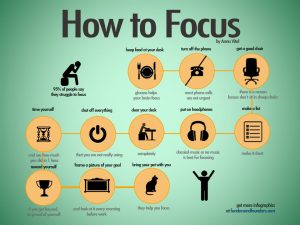 The internet is a versatile instrument when it comes to teaching. We can use it for research purposes and to gather information. We can use the internet to help us communicate more efficiently with others. If used properly, we can use the internet to enhance our student’s learning and engage them in their learning. The internet can help us accomplish so many different things and if used aptly in our teaching, it can help us be more efficient in our job. Nonetheless, the internet can easily distract us and our students if we are not using it properly and we have not been taught how to be productive when working online. I mentioned this last week in my blog post and I feel it is fitting to mention it again that whatever tool we choose to incorporate into our teaching has to have a purpose and should be done in a meaningful way. I know when I want to be present at work or at home, I put my phone away. If I am teaching or at home with my family, my phone is out of sight, so I do not get distracted. If I am out for coffee with friends, that phone stays in my purse and I do my best not to look at it. I put my phone away when I want to be engaged and present in the moment. Nonetheless, it is a great tool to use when I am looking for a quick answer and it is super convenient when all I have to do is type in a question into google to get an answer within seconds. When we consider the idea of distractions, I do believe anything can be a distraction if you choose it to be a distraction. If I choose to use my computer to complete my homework then it helps with my productivity. But, if I choose to use that same computer and surf the web instead of finishing my homework then it has become a distraction. I believe the internet can be an incredibly productive tool as well as provide many opportunities for distractions – it really depends on how we choose to use this tool.
The internet is a versatile instrument when it comes to teaching. We can use it for research purposes and to gather information. We can use the internet to help us communicate more efficiently with others. If used properly, we can use the internet to enhance our student’s learning and engage them in their learning. The internet can help us accomplish so many different things and if used aptly in our teaching, it can help us be more efficient in our job. Nonetheless, the internet can easily distract us and our students if we are not using it properly and we have not been taught how to be productive when working online. I mentioned this last week in my blog post and I feel it is fitting to mention it again that whatever tool we choose to incorporate into our teaching has to have a purpose and should be done in a meaningful way. I know when I want to be present at work or at home, I put my phone away. If I am teaching or at home with my family, my phone is out of sight, so I do not get distracted. If I am out for coffee with friends, that phone stays in my purse and I do my best not to look at it. I put my phone away when I want to be engaged and present in the moment. Nonetheless, it is a great tool to use when I am looking for a quick answer and it is super convenient when all I have to do is type in a question into google to get an answer within seconds. When we consider the idea of distractions, I do believe anything can be a distraction if you choose it to be a distraction. If I choose to use my computer to complete my homework then it helps with my productivity. But, if I choose to use that same computer and surf the web instead of finishing my homework then it has become a distraction. I believe the internet can be an incredibly productive tool as well as provide many opportunities for distractions – it really depends on how we choose to use this tool.
 There are most certainly techniques we can try to help us stay focused when trying to complete tasks and up our productivity levels. I find having a “reward system” for completing tasks helps me stay focussed on completing the task at hand (something little like watching a show, grabbing a coffee, etc.). I find taking some movement breaks when I reach my burn-out point is crucial to help me stay motivated to complete a task – I like taking puppers for a walk when I need a break because it makes us both happy
There are most certainly techniques we can try to help us stay focused when trying to complete tasks and up our productivity levels. I find having a “reward system” for completing tasks helps me stay focussed on completing the task at hand (something little like watching a show, grabbing a coffee, etc.). I find taking some movement breaks when I reach my burn-out point is crucial to help me stay motivated to complete a task – I like taking puppers for a walk when I need a break because it makes us both happy  . I also like having a designated workspace at home where I can do homework or finish schoolwork. I find that being organized helps me be more efficient and having a dedicated workspace at home makes me want to do homework. I also, put my phone away when I am trying to do homework and put the ringer on silent until I finish. Moreover, as James Hamblin mentioned, it is important to focus on doing one task properly and being focussed on that sole task. When we start trying to multi-task, it sometimes becomes counteractive to our productivity and we end up being less productive. I feel that when we are completing menial tasks, it is possible to multitask. However, when we are working on finishing more demanding tasks, we are probably best to eliminate unnecessary distractions and focus on completing one task at a time to ensure it is done properly. More importantly, I feel that when we look at the concept of productivity we need to understand that the quality of our work should take precedence over the amount of work we produce.
. I also like having a designated workspace at home where I can do homework or finish schoolwork. I find that being organized helps me be more efficient and having a dedicated workspace at home makes me want to do homework. I also, put my phone away when I am trying to do homework and put the ringer on silent until I finish. Moreover, as James Hamblin mentioned, it is important to focus on doing one task properly and being focussed on that sole task. When we start trying to multi-task, it sometimes becomes counteractive to our productivity and we end up being less productive. I feel that when we are completing menial tasks, it is possible to multitask. However, when we are working on finishing more demanding tasks, we are probably best to eliminate unnecessary distractions and focus on completing one task at a time to ensure it is done properly. More importantly, I feel that when we look at the concept of productivity we need to understand that the quality of our work should take precedence over the amount of work we produce.
Thank you, Sesame Street for being innovative, ahead of your time with progressive thinking, and for being pioneers of social justice for children everywhere ❤.
Hey team!
This week we were asked to consider Neil Postman’s quote about Sesame Street where he mentions: “We now know that “Sesame Street” encourages children to love school only if school is like “Sesame Street.” Which is to say, we now know that “Sesame Street” undermines what the traditional idea of schooling represents.” My response back to this quote would be – “Is that such a bad thing???” Is it wrong to evolve from an outdated approach to education and move forward to a teaching approach that is more inclusive and student-centered that speaks to our current reality in the classroom?
 As a child born in the eighties, I grew up on Sesame Street. Yes, I loved the cute puppets and catchy songs that were presented throughout the show. But, I loved Sesame Street for so much more. To a four-year-old Latina who spoke absolutely no English at home, Sesame Street allowed me to follow along and understand storylines that were not overly complicated, and it gave me my first language lessons in English. Furthermore, Sesame Street gave me a sense of being represented which did not happen often in Regina, Saskatchewan back in the late eighties (remember we did not have YouTube back then so I could not bring up videos and songs in Spanish whenever I wanted to). It was probably one of the first contributing factors outside of my family that helped begin to mold my identity as well as influence my values. You cannot imagine how excited I would get when I would hear Spanish on the show and when I saw kids/people that looked like me on television (and they were not being represented stereotypically). The only other time in my childhood where I felt represented and considered on an educational level was in Grade 1 when my teacher – Mme Putman – took an interest in my identity and went above and beyond that year to connect with me. Of course, it helped that she spoke Spanish, so right away the bond was there when she would talk to me or my parents in Spanish. She was one of the two teachers throughout my schooling from kindergarten to Grade 12 that was of colour. Two whole teachers to represent me through my whole schooling is all I got (and they were not Latinx they just so happened to be of colour like I was), and I was considered lucky to have that representation at that time. Had it not been for a kid’s show, this little Latina girl living on the prairies would have had fewer opportunities to feel like she was represented throughout her childhood. For me that is HUGE and the work Sesame Street was doing with inclusion and diversity back at that time makes them pioneers for social justice in my eyes.
As a child born in the eighties, I grew up on Sesame Street. Yes, I loved the cute puppets and catchy songs that were presented throughout the show. But, I loved Sesame Street for so much more. To a four-year-old Latina who spoke absolutely no English at home, Sesame Street allowed me to follow along and understand storylines that were not overly complicated, and it gave me my first language lessons in English. Furthermore, Sesame Street gave me a sense of being represented which did not happen often in Regina, Saskatchewan back in the late eighties (remember we did not have YouTube back then so I could not bring up videos and songs in Spanish whenever I wanted to). It was probably one of the first contributing factors outside of my family that helped begin to mold my identity as well as influence my values. You cannot imagine how excited I would get when I would hear Spanish on the show and when I saw kids/people that looked like me on television (and they were not being represented stereotypically). The only other time in my childhood where I felt represented and considered on an educational level was in Grade 1 when my teacher – Mme Putman – took an interest in my identity and went above and beyond that year to connect with me. Of course, it helped that she spoke Spanish, so right away the bond was there when she would talk to me or my parents in Spanish. She was one of the two teachers throughout my schooling from kindergarten to Grade 12 that was of colour. Two whole teachers to represent me through my whole schooling is all I got (and they were not Latinx they just so happened to be of colour like I was), and I was considered lucky to have that representation at that time. Had it not been for a kid’s show, this little Latina girl living on the prairies would have had fewer opportunities to feel like she was represented throughout her childhood. For me that is HUGE and the work Sesame Street was doing with inclusion and diversity back at that time makes them pioneers for social justice in my eyes.
 Reading through Postman’s article, I found myself cringing at some of his perceptions of learning. I must bring up his logic behind the reasons why parents were so quick to embrace Sesame Street. I am going to have to strongly disagree with Postman when he mentions that Sesame Street “relieved them (parents) of the responsibility of teaching their preschool children how to read”. Well as a Grade 2 French Immersion Teacher whose outcomes are heavily linked with the responsibility of teaching her students how to read, I can attest that there is no magic video or application or website that can teach kids how to read and make them become successful readers. If it were that easy, every teacher would be streaming Sesame Street in their classrooms all the time. What I can share is that audiovisual technologies – such as videos, etc. – do have a place in the classroom and the learning process. Sunder’s research confirmed that Audio-visual technologies are an excellent TOOL that engages students and can enhance their learning when incorporated into our teaching correctly; he also explains that AV technologies can also help our students understand the information we are teaching them . If we incorporate Audio-visual technologies into our teaching with the purpose to support the concepts we are teaching, we make this tool meaningful to our students’ learning process. When used accordingly videos and Audio-visual technologies can enhance a concept we are teaching and push students to gain a better understanding of concepts being covered in the classroom. I believe Postman did not give our educators enough credit when writing this article and I believe the public understands that television is meant to entertain. However, I feel like a more adequate question to ask would be the following: Can television both entertain and educate our children when there is a qualified professional trained to give it purpose and meaning while integrating this technology into their teaching at appropriate times?
Reading through Postman’s article, I found myself cringing at some of his perceptions of learning. I must bring up his logic behind the reasons why parents were so quick to embrace Sesame Street. I am going to have to strongly disagree with Postman when he mentions that Sesame Street “relieved them (parents) of the responsibility of teaching their preschool children how to read”. Well as a Grade 2 French Immersion Teacher whose outcomes are heavily linked with the responsibility of teaching her students how to read, I can attest that there is no magic video or application or website that can teach kids how to read and make them become successful readers. If it were that easy, every teacher would be streaming Sesame Street in their classrooms all the time. What I can share is that audiovisual technologies – such as videos, etc. – do have a place in the classroom and the learning process. Sunder’s research confirmed that Audio-visual technologies are an excellent TOOL that engages students and can enhance their learning when incorporated into our teaching correctly; he also explains that AV technologies can also help our students understand the information we are teaching them . If we incorporate Audio-visual technologies into our teaching with the purpose to support the concepts we are teaching, we make this tool meaningful to our students’ learning process. When used accordingly videos and Audio-visual technologies can enhance a concept we are teaching and push students to gain a better understanding of concepts being covered in the classroom. I believe Postman did not give our educators enough credit when writing this article and I believe the public understands that television is meant to entertain. However, I feel like a more adequate question to ask would be the following: Can television both entertain and educate our children when there is a qualified professional trained to give it purpose and meaning while integrating this technology into their teaching at appropriate times?
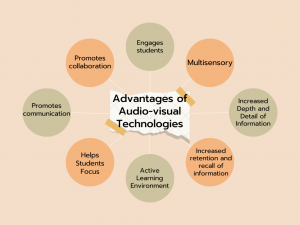 The current culture of educational technology is pushing us to move forward from the popular debate concerning educational technology – and whether it is more harmful or more beneficial to our students – and to consider the responsibility we have as educators to teach about digital citizenship seeing as our students are growing up in a digital age surrounded by technology. Scott Widman’s TED Talk does an excellent job of explaining that technology is here to stay and instead of wrestling with the idea of incorporating educational technology in the class, we need to educate ourselves on the technology that is available to us and to our students in an attempt to stay current and relevant to our student’s realities. Audio-visual technologies have been a constant in teaching ever since the Blackboard was created back in 1801 and has continued to evolve alongside many eras. Now that we are living in the digital age, Audio-visual technologies have continued to evolve, and we are seeing an array of AV technologies being used in classrooms throughout the world. At my school, teachers are using projectors daily in the classroom and all classrooms have access to iPads and Chromebooks. Teachers are using PowerPoint, Boom Cards, reading apps, math apps, and learning about Kahoot to engage their students in the material they are teaching and enhance their student’s learning. These teachers all agree that we need to ensure our use of technology is meaningful and has a purpose to further our student’s understanding. The truth is
The current culture of educational technology is pushing us to move forward from the popular debate concerning educational technology – and whether it is more harmful or more beneficial to our students – and to consider the responsibility we have as educators to teach about digital citizenship seeing as our students are growing up in a digital age surrounded by technology. Scott Widman’s TED Talk does an excellent job of explaining that technology is here to stay and instead of wrestling with the idea of incorporating educational technology in the class, we need to educate ourselves on the technology that is available to us and to our students in an attempt to stay current and relevant to our student’s realities. Audio-visual technologies have been a constant in teaching ever since the Blackboard was created back in 1801 and has continued to evolve alongside many eras. Now that we are living in the digital age, Audio-visual technologies have continued to evolve, and we are seeing an array of AV technologies being used in classrooms throughout the world. At my school, teachers are using projectors daily in the classroom and all classrooms have access to iPads and Chromebooks. Teachers are using PowerPoint, Boom Cards, reading apps, math apps, and learning about Kahoot to engage their students in the material they are teaching and enhance their student’s learning. These teachers all agree that we need to ensure our use of technology is meaningful and has a purpose to further our student’s understanding. The truth is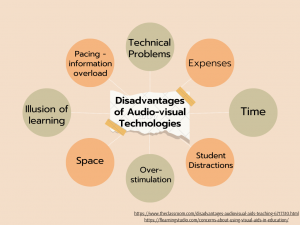 there are both advantages and disadvantages to using Audio-visual technologies in the classroom. Instead of worrying about the advantages and disadvantages of educational technology, we need to aim at teaching our students how to act responsibly when engaging with technology in the classroom while we let them reap the benefits of using technology in the classroom to enhance their learning.
there are both advantages and disadvantages to using Audio-visual technologies in the classroom. Instead of worrying about the advantages and disadvantages of educational technology, we need to aim at teaching our students how to act responsibly when engaging with technology in the classroom while we let them reap the benefits of using technology in the classroom to enhance their learning.
 If I know one thing for sure is that education is ever-evolving, much like technology. We are always modifying these two concepts to support our students’ needs and enhance their learning. Our focus is always on our student’s well-being and ability to further their knowledge. We have taken strides to move towards a student-centered approach in education and away from the traditional teacher-centered approach. This is not a bad thing. Yes, we need to be aware of the disadvantages associated with educational technology, but not use them as an excuse to avoid using educational technology in the classroom. We should rather focus on the numerous advantages of Audio-visual technologies and educational technology when it comes to our student’s learning while being aware of the disadvantages as well and concentrate on teaching our students to act responsibly when engaging with technology in their daily lives. We need to highlight the fact that educational technology has always been innovative, progressive, and allowed us to use different methods to reach our students. We also need to understand that technology is not going to solve problems surrounding education or that it is not a magic tool that is going to teach our students. It is not the job of technology to make kids love school – that is the responsibility of the institution to ensure that they are establishing a caring environment free from oppression, creating equal opportunities for all and that it is relevant and inclusive to all students. The educational institution needs to ensure all these qualities can be found in schools, so all students love to come to school. Educational Technology (television) might not teach our students to love school as Postman explained, but I do believe that it is an excellent tool that when used correctly by the teacher can help students get excited about learning and love what the learning process entails. If it is the educator who is the vessel that leads children to love learning and school, perhaps educational technology can be a tool that can allow educators to be innovative, be progressive and reach more students by simply using, for example, a kid’s show like Sesame Street.
If I know one thing for sure is that education is ever-evolving, much like technology. We are always modifying these two concepts to support our students’ needs and enhance their learning. Our focus is always on our student’s well-being and ability to further their knowledge. We have taken strides to move towards a student-centered approach in education and away from the traditional teacher-centered approach. This is not a bad thing. Yes, we need to be aware of the disadvantages associated with educational technology, but not use them as an excuse to avoid using educational technology in the classroom. We should rather focus on the numerous advantages of Audio-visual technologies and educational technology when it comes to our student’s learning while being aware of the disadvantages as well and concentrate on teaching our students to act responsibly when engaging with technology in their daily lives. We need to highlight the fact that educational technology has always been innovative, progressive, and allowed us to use different methods to reach our students. We also need to understand that technology is not going to solve problems surrounding education or that it is not a magic tool that is going to teach our students. It is not the job of technology to make kids love school – that is the responsibility of the institution to ensure that they are establishing a caring environment free from oppression, creating equal opportunities for all and that it is relevant and inclusive to all students. The educational institution needs to ensure all these qualities can be found in schools, so all students love to come to school. Educational Technology (television) might not teach our students to love school as Postman explained, but I do believe that it is an excellent tool that when used correctly by the teacher can help students get excited about learning and love what the learning process entails. If it is the educator who is the vessel that leads children to love learning and school, perhaps educational technology can be a tool that can allow educators to be innovative, be progressive and reach more students by simply using, for example, a kid’s show like Sesame Street.
The evolution of my teaching philosophy and classroom practice
Over the past decade, my teaching philosophy has shifted from theoretical concepts reviewed throughout my undergraduate career to teaching beliefs founded on firsthand experiences within the classroom. To prove this point, I will share a story regarding my classroom setup that took place my first year of teaching that explains how quickly we can adapt our teaching ideologies to fit the needs within our classroom.
I remember that when I first convocated from the Faculty of Education and started my first teaching job, my teaching beliefs were centered around a socio-constructivist perspective where it is more of a learner centred approach to teaching that focusses more on the students rather than the teacher and this approach is consistently asking students to be actively involved in their own learning process (Social Constructivism: Implications on Teaching and Learning). For instance, I recall that in many of my undergraduate courses when we discussed classroom setup, rows had a negative connotation that impeded teaching to be student centred. Therefore, when I started organizing my classroom my first-year of teaching, I remember I set up my student desks in little groups of four. I recall my vice-principal coming to check on me before my students arrived and he mentioned the way I set up my desks and made mention that they were not set up in rows. My first group of ducklings were some of the sweetest kiddos I have ever met, but they were definitely social butterflies haha. Within the first couple of weeks of teaching, I switched up my classroom seating plan pretty quickly. Little learning pods did not work for my students and it did not set them up for success; the original seating plan I had come up with, helped to create too many distractions. I quickly reverted to what could be considered as more of a “traditional” classroom set up that used rows to organize my students seating plan (my VP preferred this seating arrangement and congratulated me for making the changes I deemed necessary for optimal learning during one of my first formal observations). For that particular group of students, rows were the best option for optimal learning to take place and when I wanted them to engage in partner or group work, I would let them find a spot and spread out across the classroom. Even though I had switched up my seating plan for a more “traditional” classroom set up, my teaching philosophy remained mainly centred around a socio-constructivist perspective.
As I have gained more experience in the teaching profession, I have come to appreciate certain beliefs pertaining to other teaching approaches such as behaviorist, cognitivist, and constructivist teaching styles. I agree with behaviorists when they state that “both learner and environmental factors are considered important, [with] environmental conditions [receiving] the greatest emphasis. Additionally, behaviorists assess learners to determine at what point to begin instruction as well as to determine which reinforcers are most effective for a particular student” (Ertmer & Newby, 2013, p. 9). Furthermore, I also align myself with “cognitive theories [that] emphasize making knowledge meaningful and helping learners organize and relate new information to existing knowledge in memory. [I believe that] instruction must be based on a student’s existing mental structures, or schema, to be effective [and that it] should organize information in such a manner that learners are able to connect new information with existing knowledge in some meaningful way (Ertmer & Newby, 2013, p. 17). Moreover, I also align myself with the constructivist when in believing that “it is critical that learning occur in realistic settings and that the selected learning tasks be relevant to the students’ lived experience” (Ertmer & Newby, 2013, p. 20). Finally, I have also included some teaching beliefs related to connectivism to complete my own teaching philosophy by “understanding that decisions are based on rapidly altering foundations [and that] new information is continually being acquired, [thus] the ability to draw distinctions between important and unimportant information is vital” (Siemens, 2005, p. 5).
I believe that teaching needs to be flexible to meet the needs of our students to optimize their learning experience. There are times where we will need to be structured in our teaching and other times where we will be able to loosen the reigns and allow our students to lead their learning journey. Students need to feel heard and respected and it is true what they say about respect needing to be earned rather than demanded. There is no greater feeling than having students want to learn because they are engaged in their learning instead of having to force them to partake in their education because educators are telling them to do so. I still stand behind my initial teaching philosophy being centered around a socio-constructivist perspective, but now I have evolved my teaching beliefs to include a broader range of different teaching ideologies – taking teaching concepts from the behaviorist, cognitivist and constructivist approaches – that I believe make me a more complete educator that is better equipped to teach her students.