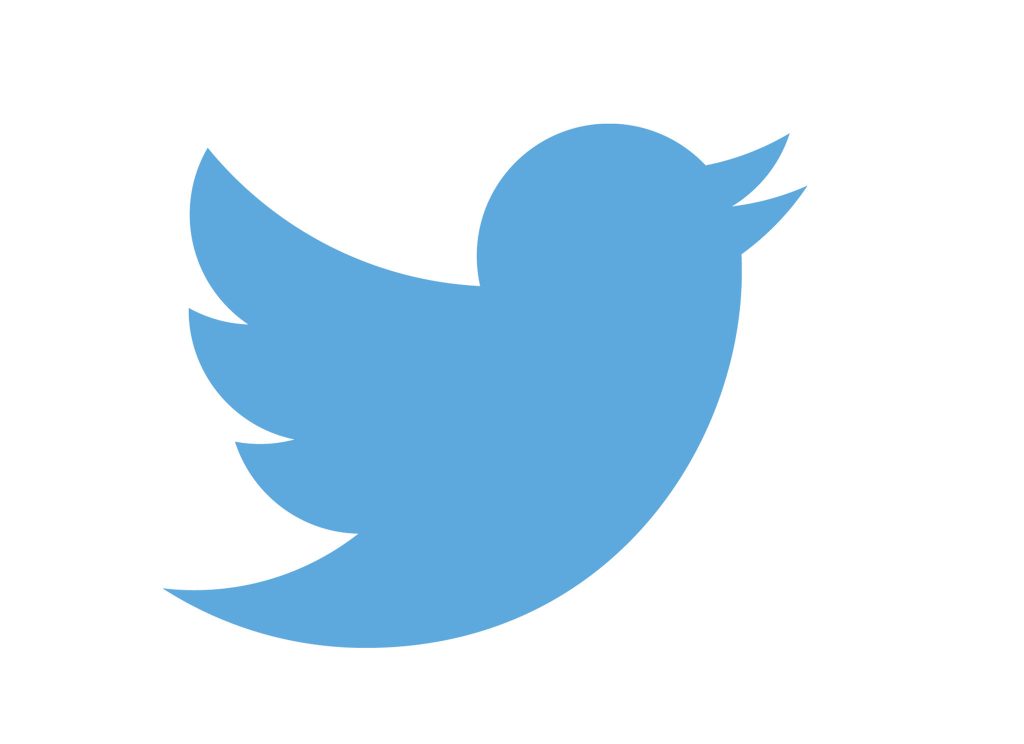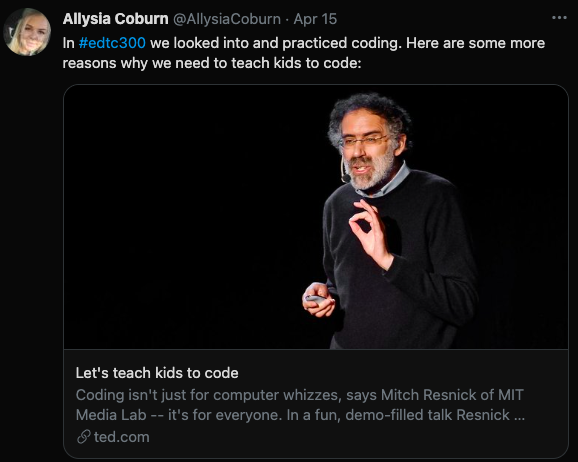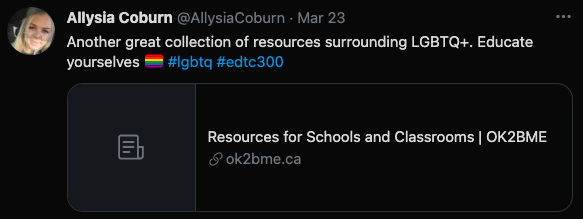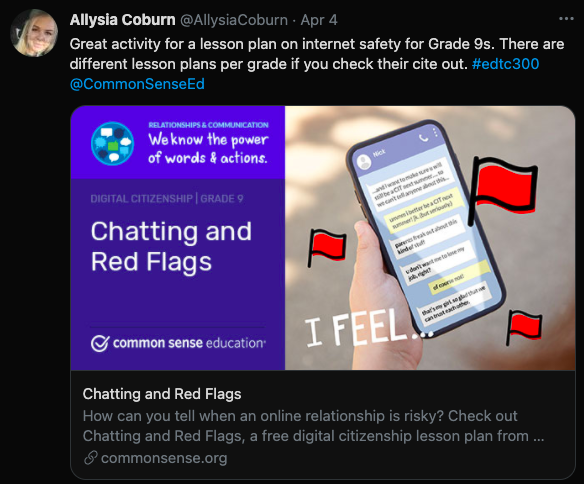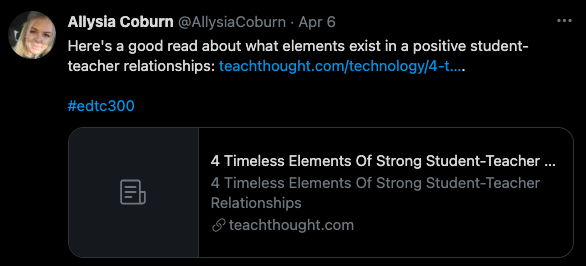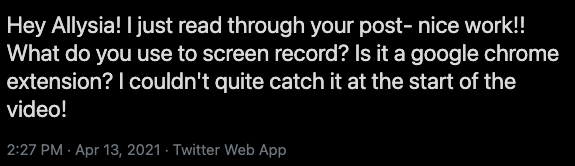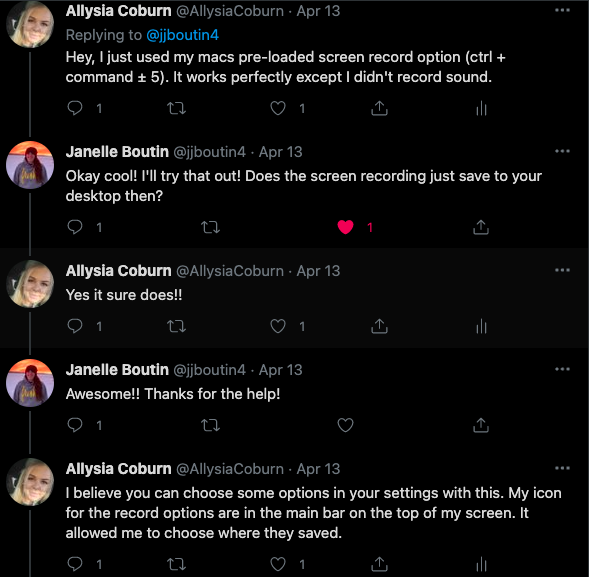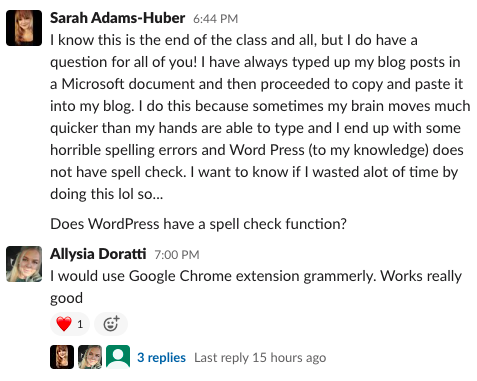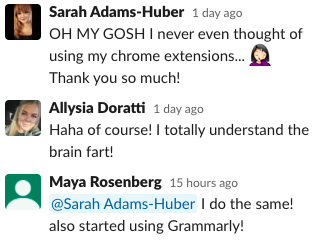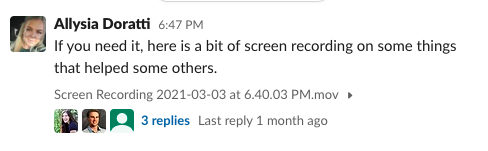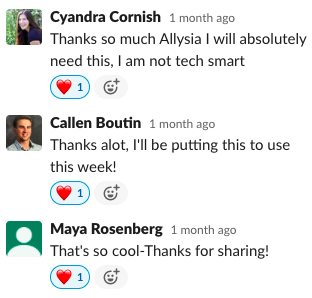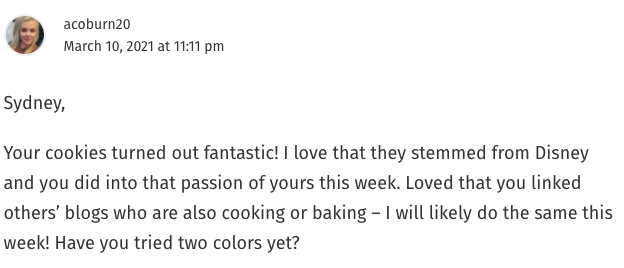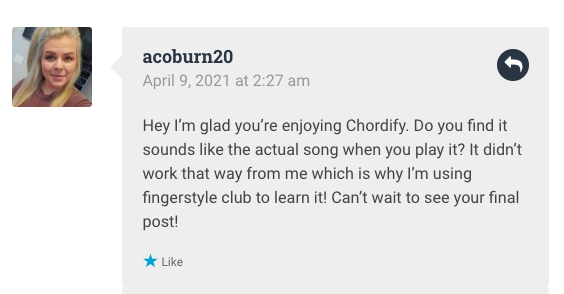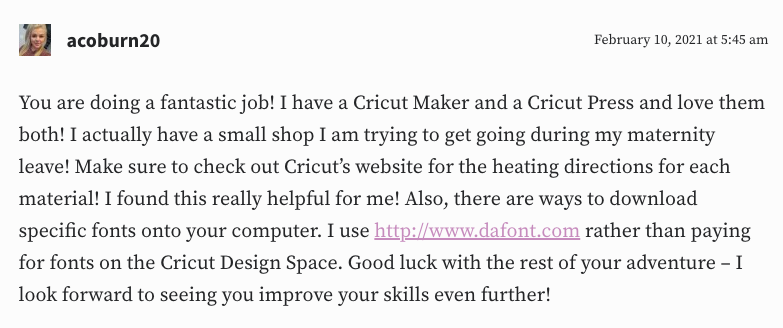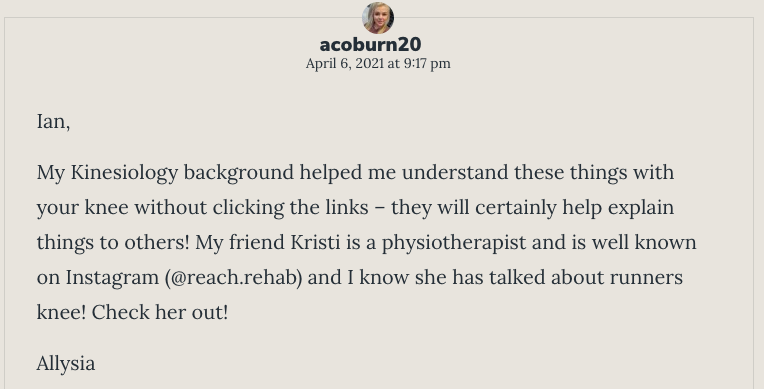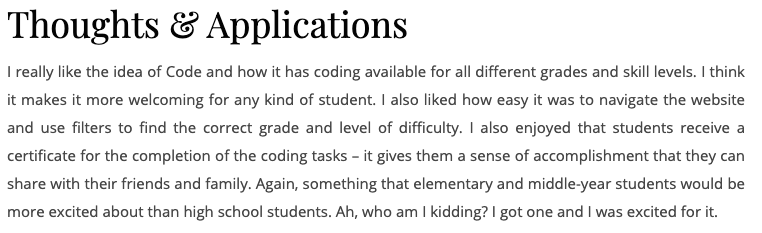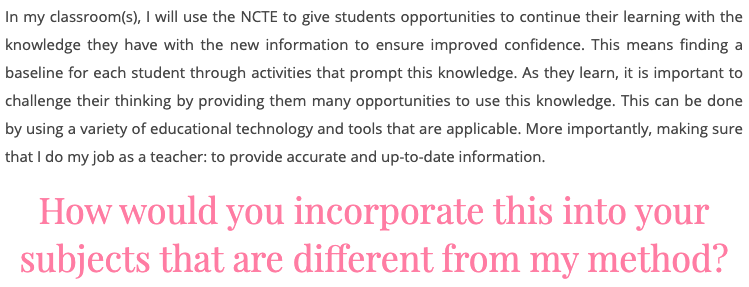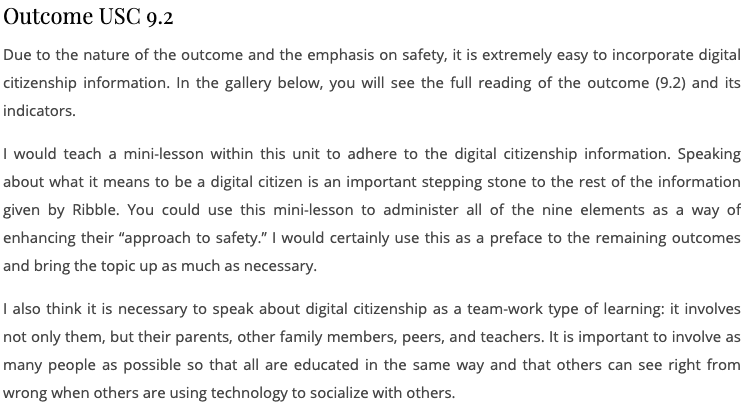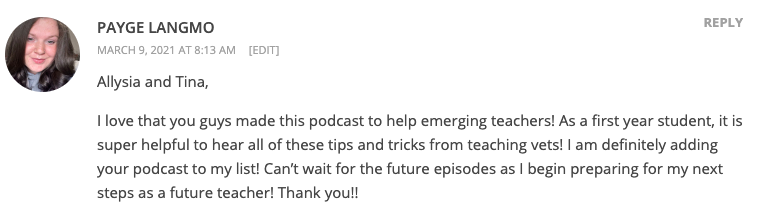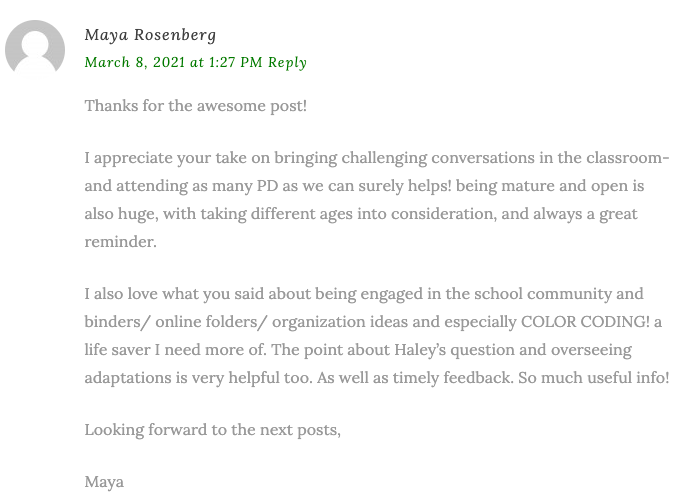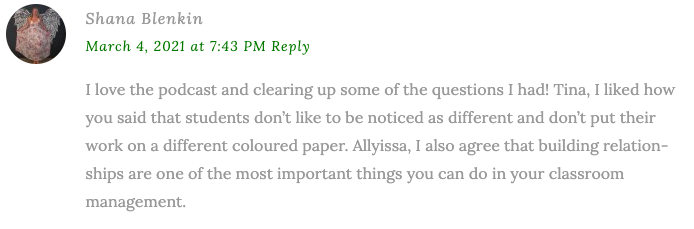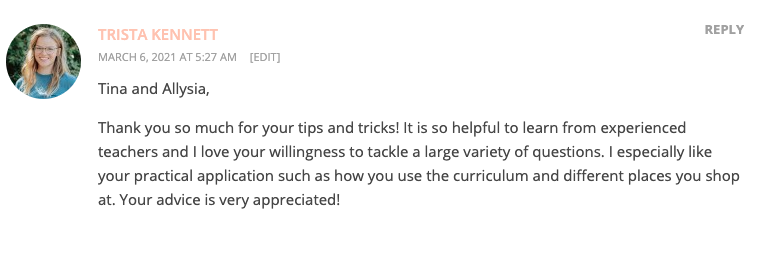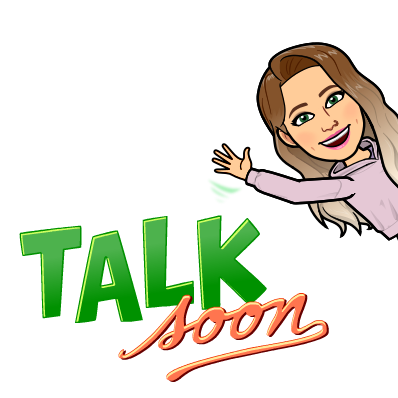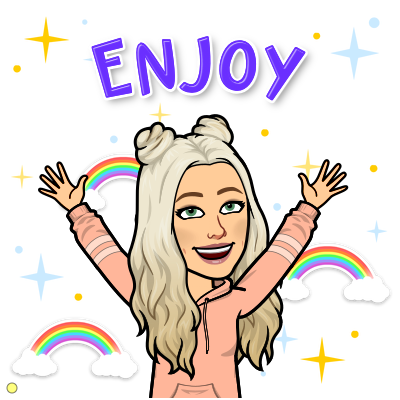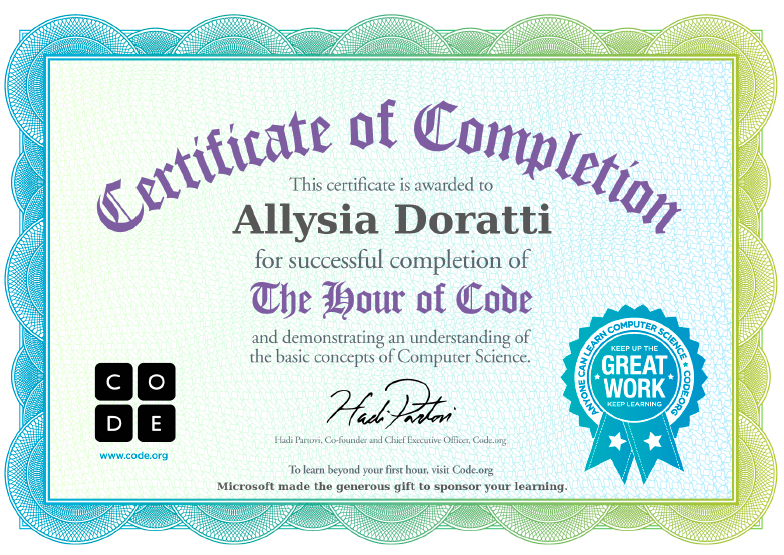Generative AI—it might sound like something straight out of a sci-fi movie, but trust me, it’s less “robots taking over the world” and more “robots helping you not drown in paperwork.” Picture this: lesson plans created in seconds, grading streamlined, and personalized content suggestions that actually make sense! If you’re a teacher like me juggling a never-ending to-do list, ChatGPT is the sidekick you never knew you needed. I’m not saying it’s perfect, but wow, has it made my teaching life a whole lot easier and even a bit more fun.
Let’s explore how generative AI is transforming education (and why I’m borderline obsessed with it).

What’s Generative AI Anyway? Is It a Robot Butler?
Close, but not quite. Generative AI is like that friend who always has a genius idea when you’re out of steam. Instead of just processing info, it creates. From lesson plans to writing prompts to funny cat memes—AI has a wide range of talents. According to Medium’s AI Overview for Educators, this tool is basically a productivity hack wrapped in cool tech.
In my classroom, ChatGPT is my brainstorming buddy. Got a mixed-level class where some students are breezing through while others need a bit more support? ChatGPT can help me whip up differentiated activities faster than I can drink my morning coffee. Need fresh ways to explain The Pythagorean Theorem for the fifth time this year? Boom, ChatGPT to the rescue! This thing’s like my very own AI Robin to my teaching Batman.

How ChatGPT Made Me a Super-Productive Teacher
Teaching? More like juggling flaming swords while balancing on a tightrope—blindfolded. Between lesson planning, grading, and attempting to squeeze in a lunch break, it can feel impossible to get everything done. Enter ChatGPT, my personal assistant for all things educational.
For those of us teaching without a set curriculum or managing classes with students on different levels, AI has been a game-changer. I can fire off a quick prompt and have a full lesson plan, activity ideas, or even an engaging classroom debate topic ready in minutes. As Learner-Centered’s Blog points out, AI doesn’t replace us as teachers; it just makes us better at focusing on the important stuff—like actually interacting with students, instead of drowning in paperwork.
The Good, The Bad, and the Funny of Digital Citizenship in Classrooms
With great AI power comes great responsibility. In an age where Instagram, Snapchat, and Twitter dominate students’ lives, digital citizenship needs to be front and center in our classrooms. And no, that doesn’t mean lecturing them on the evils of social media for 45 minutes straight (trust me, they’ve heard it). Instead, it’s about making them aware of the consequences of their digital actions.
Take the infamous Harvard University case where students had their admissions revoked for sharing inappropriate memes.
 It’s a perfect (and cringe-worthy) example of why teaching digital footprints is crucial. I use ChatGPT to generate discussion prompts and role-playing scenarios where students explore what happens when “just a joke” spirals out of control online. It’s like a
It’s a perfect (and cringe-worthy) example of why teaching digital footprints is crucial. I use ChatGPT to generate discussion prompts and role-playing scenarios where students explore what happens when “just a joke” spirals out of control online. It’s like a
digital soap opera, but with a moral at the end.
The best part? AI helps me break it down for them. We talk about cyberbullying, online ethics, and the everlasting impact of that time they posted their breakfast sandwich with a questionable caption. AI doesn’t just help create lessons—it becomes a tool for teaching digital literacy, letting students reflect on their digital behavior in a way that sticks.
But Wait, Shouldn’t We Ban AI in Schools?
Short answer: Nope. Long answer: Why would we? There’s been a lot of hand-wringing about whether AI tools like ChatGPT should be banned in schools. Some fear that students will use it to slack off or write essays without learning anything (nice try, Jimmy). But The Journal rightly points out that banning AI would be like banning calculators—you’re just delaying the inevitable.
Instead of banning AI, we should teach students how to use it responsibly. In my class, I use ChatGPT to enhance critical thinking. It’s not about copy-pasting answers—it’s about questioning those answers. “Did ChatGPT actually get this right? How do you know? What’s missing?” We’re fostering digital responsibility and helping students understand AI’s potential and its limits.
AI Isn’t Perfect (But Who Is?)
Alright, let’s get real—AI isn’t perfect, and neither am I. Sometimes ChatGPT misinterprets a prompt, and I end up with something more suited for a Shakespearean sonnet than a 9th-grade math class. As MIT’s Tech Review notes, AI can sometimes be biased or just plain weird.
But that’s okay—these “mistakes” are learning moments. I use them to teach my students about media literacy and critical thinking. “Why did the AI say this? Is there a bias here? How can we fact-check this information?” Suddenly, AI isn’t just a tool—it’s a lesson in digital awareness. And hey, it keeps things interesting.
The Three S’s: Safe, Savvy, and Social (With a Side of AI)
Thank you, Mike Ribble, for introducing the three S’s of digital citizenship: Safe, Savvy, and Social. This was mentioned in my last post – go check it out here). It’s the perfect framework for teaching students how to navigate the wild world of the internet responsibly.
- Safe: We talk about cybersecurity in class—password management, recognizing phishing emails (because no, Prince Nigeria does not need your credit card info), and using AI-generated cybersecurity scenarios to bring these lessons to life.
- Savvy: I teach students to use AI critically. Whether they’re fact-checking a piece of news or using ChatGPT for homework help, they learn to evaluate the credibility of their sources.
- Social: We explore the ethics of social media and AI. I create role-play situations using AI where students can explore what happens when digital citizenship goes wrong—and how to make it right.
By integrating the three S’s into the classroom, we make digital citizenship not only informative but also interactive and—dare I say—fun.
Why I’m Obsessed with ChatGPT (and You Should Be Too)
 So, yeah, I’m pretty much in love with ChatGPT. It’s made me more productive, more creative, and definitely less stressed. It helps me brainstorm, organize, and even laugh when I need it most. And as I continue learning with AI, I see its potential to make the future of education brighter and more efficient for both students and teachers.
So, yeah, I’m pretty much in love with ChatGPT. It’s made me more productive, more creative, and definitely less stressed. It helps me brainstorm, organize, and even laugh when I need it most. And as I continue learning with AI, I see its potential to make the future of education brighter and more efficient for both students and teachers.
Plus, it gives me time to focus on what I actually enjoy—teaching, connecting with students, and, of course, making sure I have at least one funny meme on hand for class.
The Future of Teaching: Powered by AI (and Maybe Coffee)
At the end of the day, AI isn’t here to replace us; it’s here to help us. From helping craft differentiated lesson plans to promoting critical thinking and digital citizenship, AI like ChatGPT is a tool that makes education better. So let’s embrace it, learn alongside it, and have some fun along the way. Because if there’s one thing I’ve learned—teaching with AI? It’s a blast.